Facebook Profile lock is the best way to protect your privacy learn How To Completely Lock Your Facebook Profile From Stalkers? because it lets you choose who can see your profile information and who can’t. Check out this full guide to find out how to turn on this feature for your profile and How To Completely Lock Your Facebook Profile From Stalkers?
Are people stalking you on Facebook so much that you want to completely lock your profile? Then you might be where you need to be.
Everyone knows that social media has become an important part of our lives. But this also means that stalkers can use it to follow people. We’ve all been in situations like this, where stalkers keep looking at your profile or people you don’t want to have access to your photos and use them to make fake accounts. This problem can be fixed by locking your Facebook profile.
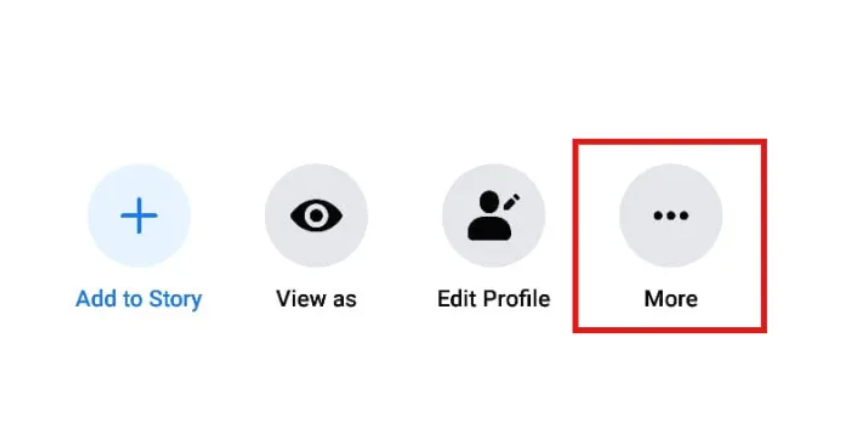
It’s not easy to lock your Facebook profile. I know it takes a few tricks here and there. But I’ll try to be as calm as possible so I can explain Facebook’s security flaws and how you can keep stalkers from looking at your profile.
Why do I need to lock my Facebook account?
We all know that social media like Facebook, WhatsApp, YouTube, Twitter, Instagram, etc. take up most of our time. We can say that Facebook has always been everyone’s favorite and is the oldest.
Statista says that 2.83 billion people use Facebook every month around the world. That’s a huge portion of the people. Even though it looks like a virtual country, it gives people the power to connect with the rest of the world and see a new virtual world. But the worst thing about Facebook is that it has a lot of privacy problems. As more people share their information on Facebook, it makes it more likely that it will be used in a bad way.
How to Fix Privacy Problems
To fix this privacy problem, Facebook has made a new feature that stops users’ personal information from being shared with people they don’t know. It’s the new feature that lets you lock your Facebook profile. With this, Facebook makes it impossible for someone else to get personal information, posts, or any other information about a specific person from your account.
Isn’t that cool?
Facebook recently added a feature called “Profile Picture Guard” to protect people’s profile pictures. But because of other privacy issues, Facebook has now made the Profile lock feature available.
What is the Profile Lock on Facebook?
Facebook already has a number of privacy settings. With this new Facebook feature, users can lock their profile pictures and posts. People who aren’t on your friend list can’t look at your profile or posts, share them, or download them. It also makes it so that the third party can’t see what you post on your timeline. If you’ve already shared something public on your timeline, it will now only be seen by your friends.
How would you describe yourself?
That person can’t see your profile picture, share it, or download it.
No one will be able to see your profile picture, not them or anyone else.
They won’t be able to see any of the things you write.
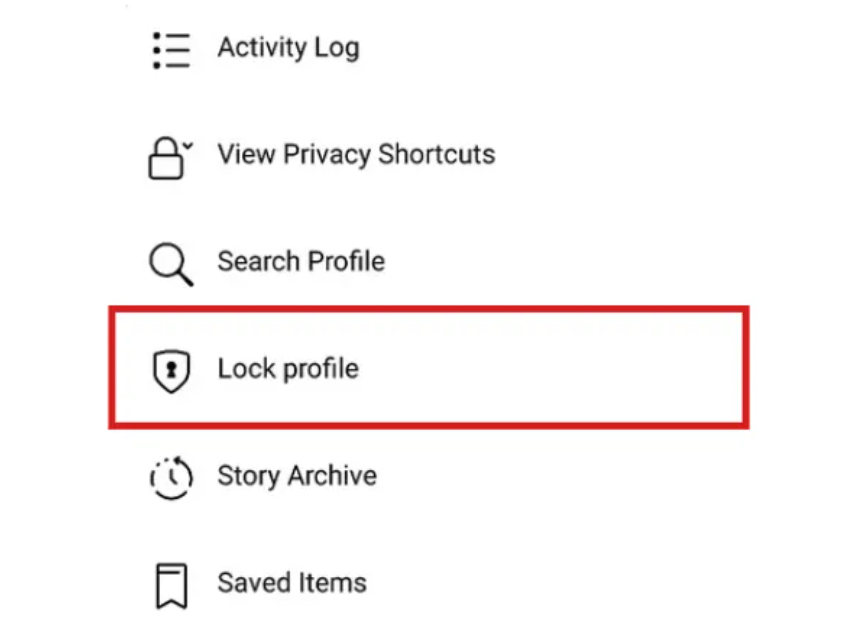
This means that they won’t be able to see your most recent or most old posts.
They won’t be able to look at any of your albums or profile pictures.
They won’t be able to see everything about you.
But if they want to look at your profile and learn more about you, they may send you a friend request.
What Changes Happen When You Lock Your Profile?
Your friend request settings won’t change if you lock your Facebook profile. Anyone can send you a request to be their friend, and you can do the same to anyone.
The message settings don’t change either. Anyone can send you a message, and anyone can send you a message. But you can stop people who are not on your friend list from sending you messages.
If you lock your profile, unknown people won’t be able to see information like your hometown, where you live now, where you went to school, etc so learn How To Completely Lock Your Facebook Profile From Stalkers?
Your profile pictures, cover photos, and information about yourself is also hidden from people who are not on your list of friends.
People who aren’t on your list of friends can’t see or zoom in on your profile picture. No one else could see it, zoom in on it, or share it. If someone who isn’t one of your friends tries to zoom in on your profile picture or see it in full screen, they will see that your profile is locked.
If someone you don’t know asks to be your friend, you can permanently block them.
Read more: How To Use Instagram’s Newest Feature – Instagram Notes
How To Completely Lock Your Facebook Profile From Stalkers?
According to Facebook, hackers from Bangladesh and Vietnam messed up Facebook’s entire privacy system in December 2020. They have also stolen the information of people who use Facebook. With this Facebook feature, these groups won’t be able to use Facebook in a bad way and steal information from people’s accounts all over the world.
To protect the Facebook privacy system, people shouldn’t click on suspicious links or accept friend requests from people they don’t know. Facebook also made a mode called “Vanish” to fix privacy problems. The unique thing about this model is that once you turn it on, it deletes all of your chats and media files after a certain amount of time. It also has another very important safety feature. Facebook will let you know right away if someone takes a screenshot of your profile. Here’s what you need to do to turn on vanish mode.
Get the latest version of Facebook from the Play Store or the App Store.
Start the right chat.
Swipe up from the chat’s bottom.
This will turn on the mode called “Vanish.” This changes the background color of the chat to black, which shows that the mode is now on.
How to lock your Facebook account on an Android:
Step 1: Open the Facebook app on your Android phone or tablet first.
Step 2: Tap your Profile picture on the home page.
Step 3: Tap the “Menu” button (three dots)
Step 4: Choose “Lock Profile” from the list of choices on the page.
Step 5: At the bottom of the Lock Profile Page, choose the “Lock Your Profile” option.
Step 6: When you’re done, a pop-up message will say, “You’ve locked your profile. Photos and posts on your timeline can only be seen by your friends.”
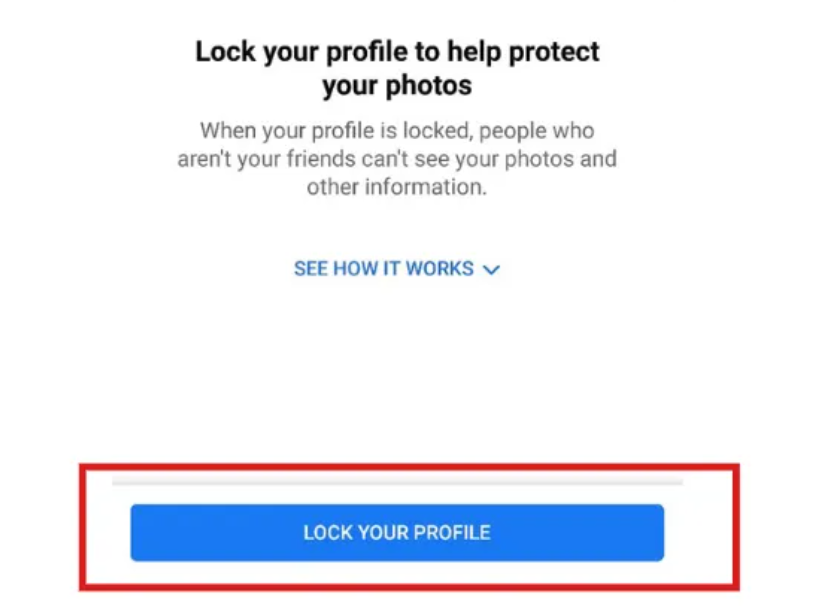
Step 7: Click “OK” to finish the process.
Follow these steps if you have an iPhone:
Go to Facebook and then tap on your name in the three-line menu at the bottom right.
Make three dots in your name.
Use the Lock Profile button to lock your profile.
Tap Lock Your Profile a second time to be sure.
Your profile will be locked, and if you want to make sure, all you have to do is leave that page. Then log in to your profile again. There, you’ll find out that your profile has been locked.
If you can’t find the lock profile mode on your Facebook page, you can manually change the privacy settings to turn it on. If you want a friend to lock their profile, you can send them an invitation to lock their profile.
How To Completely Lock Your Facebook Profile From Stalkers? From Computer
Don’t worry if you mostly use your Facebook account on your desktop. We’ll also show you how to lock your Facebook profile there. Here’s how to do it in a few easy steps:
Step 1: On your desktop, open Google Chrome, Firefox, or any other browser.
Step 2: Next, use your Facebook ID and password to sign in.
Step 3: When you’re done with that, you’ll be on the Facebook Home Page. Click on your picture in the top right corner of your screen to go to your profile page.
Step 4: There are three dots right below the Edit Profile button. Select them.
Step 5: Once you do that, you’ll be given a list of choices. Click on Lock Profile, which is the last option.
Step 6: A pop-up window will appear. Here, click the button that says “Lock Your Profile.” All done!
You have now successfully and easily locked your desktop Facebook profile.
One Last Thing
Facebook is a great way for people all over the world to talk to each other. But since data privacy is becoming more of a concern around the world, it’s time to protect your Facebook accounts for good How To Completely Lock Your Facebook Profile From Stalkers? By locking your profile, hackers and stalkers can’t get to your information.
After you lock it, you’ll have to enter your password again on each device. When you lock your Facebook profile, Facebook will add a note to your profile to let people know.
But remember that once you turn this function on, you won’t be able to publish to the public anymore. Instead, only friends can see and share the posts. Keep safe!
FAQs
How To Completely Lock Your Facebook Profile From Stalkers?
Tap the three dots below your name on your profile page. You will see a page called “Profile Settings.” Tap “Lock Profile” on this page. Tap “Lock Your Profile” when you see the “Lock Your Profile” screen.
What if Facebook doesn’t have a way to lock your profile?
The option to lock your Facebook profile isn’t working because it isn’t available everywhere yet. Facebook says that you can’t lock your profile in any country but a few. The option to lock your profile was first made available in India as a way to protect your privacy. As of the beginning of 2022, it is known to be sold in seven more countries.
Which country can lock a Facebook account in 2022?
Most countries, like the United States and Canada, don’t have the option to lock a profile. As of May 2022, you can only lock your profile if you live in Afghanistan, Egypt, India, Iraq, Myanmar, Morocco, Pakistan, Saudi Arabia, Sudan, Turkey, UAE, or Ukraine.

