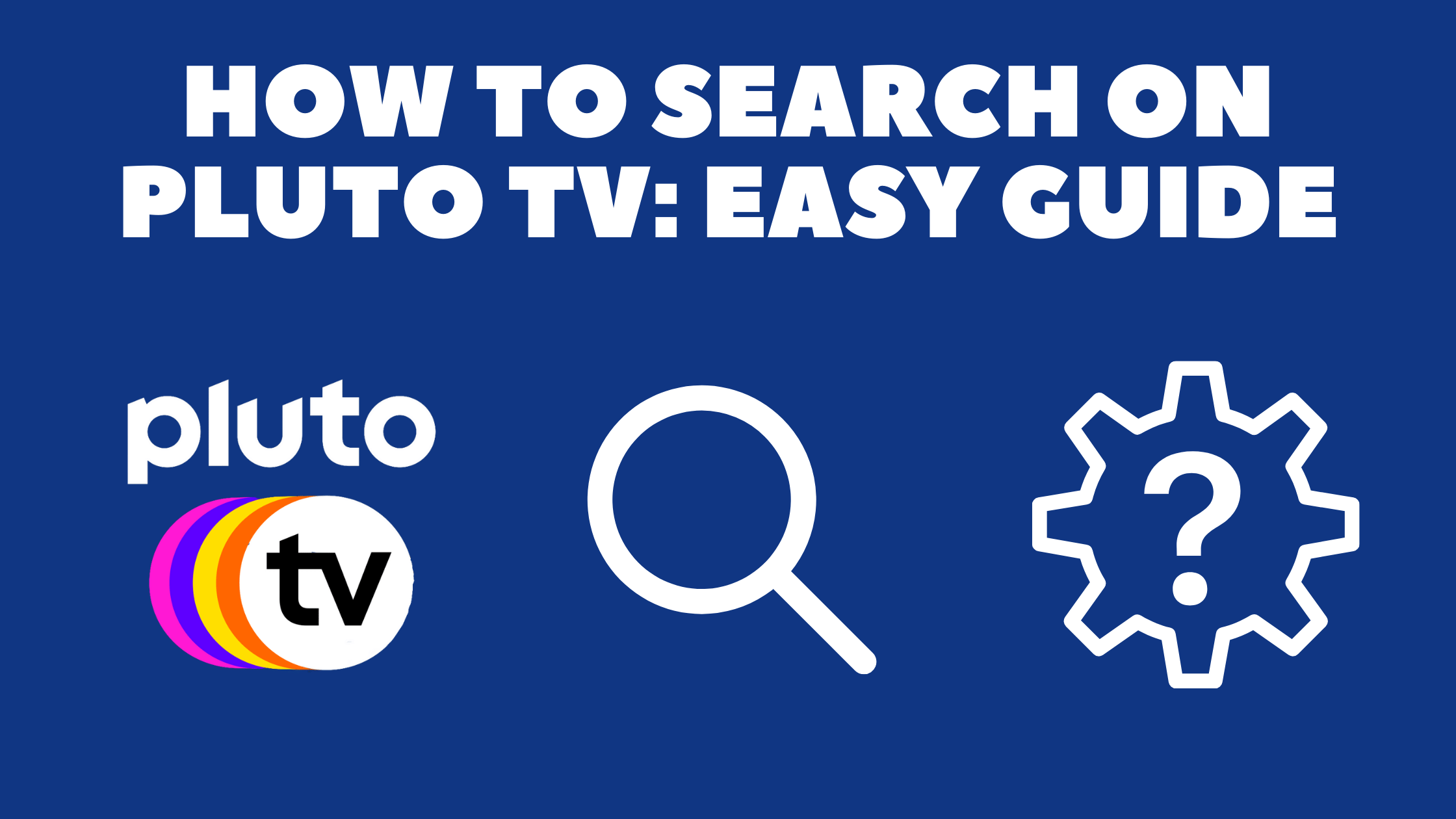How To Search On Pluto TV App? Video streaming service Pluto TV is very popular.
Pluto has a lot of material, but it doesn’t have a search capability in any of its apps. While Pluto’s interface is modeled after a regular cable or satellite system’s channel guide, it relies entirely on surfing to help you locate the episodes you want to watch.

Pluto TV will almost certainly get a search feature as the service becomes more popular. Pluto’s browsing functions can be used to look for TV series and movies in the meantime.
How To Search On Pluto TV App?
It makes no difference if you’re watching Pluto TV on a computer, a smartphone, or a smart TV; the user interface is the same regardless of which device you’re using to access it.
As previously stated, Pluto TV does not offer a mechanism to conduct a show search. However, you are able to peruse.
Begin by focusing your search on a certain genre or subcategory of literature. A dozen categories are available, including Movies, Comedy, and Sports, on the left side of the screen on both the web and on smart TVs. When using a mobile device, the categories appear above the channels and can be accessed by swiping left or right.
To find anything to watch, pick a genre, such as Comedy, and then browse the available channels until you find something you’re interested in.
Select a category from the drop-down menu, and then scroll down to see all of the channels in that category.
Select the show you wish to watch as soon as you see it on the schedule. Watching live TV is essentially what you’re doing; you can only view the show that is presently airing, and you’ll have to wait for any shows listed to the right.
Is There A Search Function In Pluto TV?
Since Pluto TV is mostly a channel guide, knowing which shows are airing when is critical to using the service.
A native search bar was previously absent from Pluto TV’s app due to technical limitations, but Paramount has now reinstated it following a recent upgrade.
In addition to using the search function, there are a few workarounds that will allow you to quickly find the programming you are looking for, whether it is Live TV or On-demand.
Continue reading to learn more about how to get the most out of Pluto TV’s search functionality.
Use The Search Bar
In the latest Pluto TV app version, they finally added a search bar, which was requested by nearly all of the users.
Pluto TV on a web browser? Use the search bar at the top of Pluto TV’s webpage or the three search icons at its bottom to find what you’re looking for on your smartphone or tablet.
On smart TVs as well, a search bar appears on the main screen to begin looking for content right away.
The Roku global search bar can be used to find Pluto TV material if the content you are looking for is accessible on the service.
How Pluto TV’s on-demand search works
Select “On Demand” at the top of the screen to switch to on-demand (or, on your phone or tablet, at the bottom).
You may locate the categories on the left side of the screen on the web and smart TV, or across from the top of the screen on your smartphone.
It is now time to view your chosen movie.
Astonishingly, television is moving online at an incredible rate. For the most part, people can get what they want to watch online far more quickly than they can on traditional broadcast television channels.
Streaming TV services have been increasingly popular over the past several years because of this rapid shift. For a fraction of the cost of cable television, people can watch whatever they want. Subscriptions to streaming services like Netflix, Hulu, Amazon Prime Video, and HBO Now are required in order to access their content.
Free online television services can also be found. Pluto TV is one of the more well-known options. Movies, TV series, and even live TV are all available as On-Demand content on the site. A lot of wonderful information is available for free, and it’s completely legal. It’s not that easy to find what you’re looking for on Pluto TV. Unlike traditional television, Pluto does not have a search function.
Since Pluto doesn’t offer “real” search capability, we’ll take a deeper look at this service in this article and explain how to “sort of” search it.
Option 1: Visit the Channel List
To find your preferred channel on Pluto TV, it’s helpful to know what number Pluto TV assigns to each of its channels. Find what you’re looking for on Pluto TV’s Channel List.
Option 2: Browse by On-Demand Category
Categories are offered to help you narrow down your search results, despite Pluto’s lack of a built-in search function. For starters, there are a staggering number of subcategories under the Action, Comedy, and Sitcom genres alone.
You’ll find a plethora of options in the “On Demand” part of the website, such as Animal Planet, TLC, the 90s, the 80s, Rugged Reality, Lively Place, Christmas Movies, Military Movies, Cars, Classic Rock, and a slew of others.
Option 3: Browse by Live Category/Genre
Pluto TV provides both live and pre-recorded programming. Fortunately, you can use the menu on the left to search for shows and movies. To get started, go to the Live TV tab at the top of the page. To discover the content you’re looking for, follow these steps:
- You can see your genres and categories on the left-hand side of the web browser in the Live area. Comedy, sitcoms, and new movies may all be found here.
- To narrow down your search, click on the genres or scroll through the TV Guide like Basic Cable.
Pluto TV’s material is arranged by genre, so keep that in mind. Isn’t alphabetical or searchable in any other manner. For the reasons already indicated, Pluto TV is an amazing source of free media, making the extra effort to use it worthwhile despite its lack of a true search function.
Option 4: Use the Watch List Feature
You can utilize the “Watch List” option to help you find something to watch in the future. A simple email address and password are all that are required to sign up for an account. All the features of the account are completely free of charge. Creating a personal watchlist is one of the few uses for the account function, which I briefly touched on before.
Explore the on-demand and live sections. To learn more about a film or television show you’re interested in, simply click on the picture of it to bring up a window with details.
At the very bottom, there should be a “+” symbol. Only the Android Pluto app has this functionality, however, it may also be available on iOS. When you scroll down to “On-Demand,” you’ll see the “Watch List” area at the top.
Watch Lists are not available on a Windows PC, although Pluto has a “Continue Watching” option.
Option 5: Use Google
- Searching for a title and selecting All watch options from the right-hand side of the screen can help you quickly find what you’re looking for, whether it’s on a particular channel or not.
- When you select Watch from the menu, you will be redirected to Pluto TV’s website.
Frequently Asked Questions
In this part, you’ll find the answers to more of your Pluto TV queries.
What exactly is Pluto TV, and how does it differ from other options like cable or streaming services?
Using Pluto TV, you may watch live TV for free. It is free because of the advertising it shows, which may anger some users, but these adverts are shorter and appear less frequently than on broadcast television.
In contrast to other streaming services such as Netflix and Hulu, Pluto doesn’t focus on a specific show, but rather on channel surfing instead.
For one, the service is completely free, but it doesn’t offer as many channels and doesn’t have a search function—only categories to peruse.
Is Pluto TV able to provide me with local news?
No, it appears that many cord-cutting services have problems with local television channels. Pluto TV isn’t any different.
Is it necessary for me to set up an account?
Not at all. Pluto TV provides the material without requiring any personal information or payment details. To begin watching, all you have to do is go to the website or download the app. Pluto had a simple account registration, but the few functions it had (which were essentially meaningless) were removed. Registering your email is still possible, but there is no present benefit. But Pluto is looking into the possibility of allowing customization, such as the ability to save your favorite songs, in the future. We’ll have to wait and see.
Is there a list of Pluto’s channels?
Yes, Pluto TV’s channel list is always being updated. If you’d want to keep up with the latest Pluto channel lineup, you can check out the whole list here: https://plutotvreview.com.
What are the benefits of using Pluto TV?
To sum it up, Pluto TV is an excellent option for cord-cutters who are missing the ritual of viewing traditional cable television. Pluto TV will provide you with the same service at a lower cost. Content from well-known channels can be found on the service.
Do you enjoy watching reruns of classic television shows? It is worth it, however, Pluto TV also has a lot of fresh material. Visit our Pluto TV review for additional details on the service (https://www.techjunkie.com/pluto-tv/review) if you’d like to know if it’s worth it.
Pluto TV allows you to save your favorite channels.
Yes! Favoriting a channel so that it’s simpler to find in the future is a great way to keep track of the ones you enjoy. It’s as simple as going to the playback menu and clicking the heart icon while watching a show.