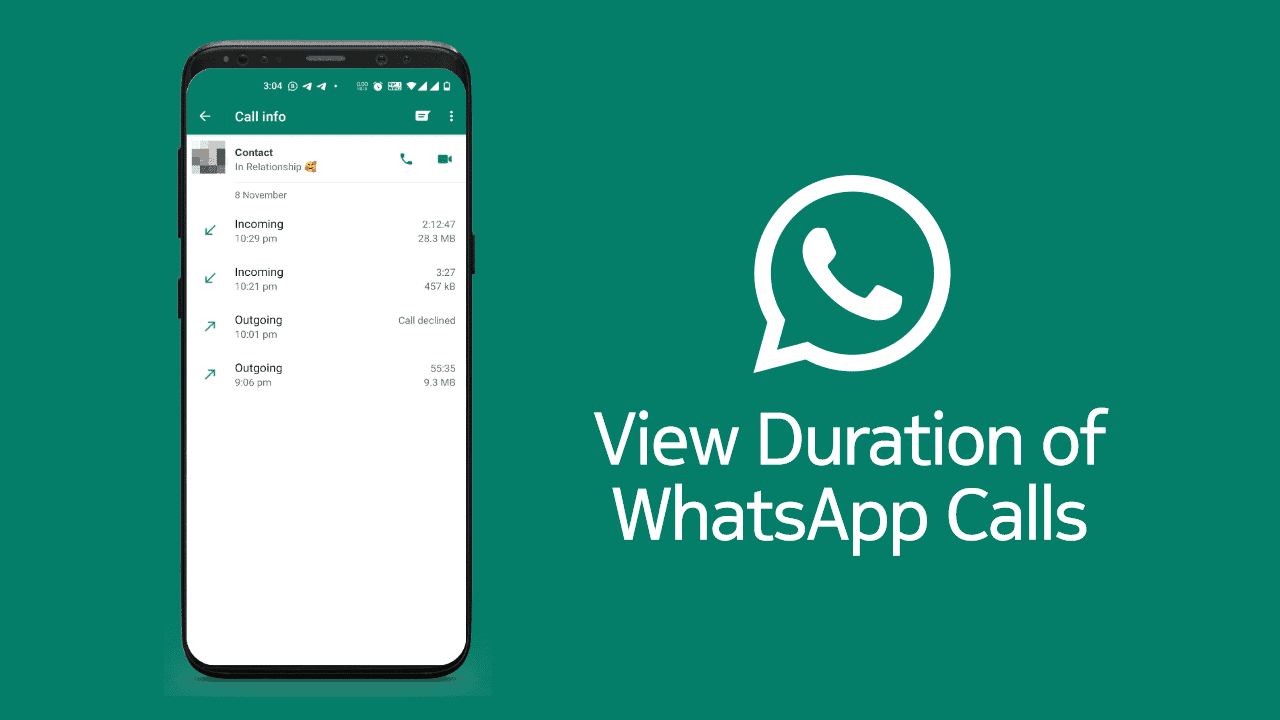With this new update to Whatsapp, it is now possible to share a link to a call. Read the article to find out more.
Do you want to learn How To Send A WhatsApp Call Link To Anyone? Don’t be afraid! Thanks to a new feature in WhatsApp, anyone can now join a call with just one tap. Also, Meta’s messaging app now has a new feature called “Call Links,” which works the same way as links to Google Meet and Zoom meetings.
This feature will also be available this week. You can find it by clicking on the banner at the top of the calls tab. Also, both voice and video calls will work with this feature. You can now find everything you need to know about How To Send A WhatsApp Call Link To Anyone? on this blog.

What’s New
With the new Whatsapp call link feature, users can send audio and video call links to anyone else. Users can also send the call links to people who aren’t on their list of contacts.
Mark Zuckerberg, the CEO of Meta, says that the Call Links feature is now being made available to a small group of users for How To Send A WhatsApp Call Link To Anyone? and that it might take a few days or a week to make it available on all iOS and Android devices.
He also said that WhatsApp’s software development team is testing encrypted video calls for up to 32 users and that more information will be available soon.
This feature will work the same way that zoom and Google meet do, which is to say that we will share the links for making video calls with the participants in order to talk, meet, etc.
Simple Steps How To Send A WhatsApp Call Link To Anyone
You can make a Whatsapp call link by following the simple steps below. The option to Create Call Link will be at the top of the list of call history, and you can find Call Links in the Call section of your WhatsApp account. You just need to make the link and send it to the people you want on the call.
Read more: 5 Best Instagram Reels Editing Apps That You Cannot Miss
Find the latest version of the WhatsApp app in the Apple Store or Google Play Store.
Then, open your app and click on the “Calls” tab.
After that, you can’t use this feature again unless you have the “Create Call Link” option.
When you click “Create Call Link,” WhatsApp will make a link for you to share with other users.
In the end, you should copy the URL and paste it into the chat windows of the chosen contacts.
Wrapping up
So, How To Send A WhatsApp Call Link To Anyone? yes, you can now send a Whatsapp link to family, friends, and other people who are not on your contact list. Also, the new Whatsapp Call Links feature isn’t very interesting, but it can be useful if you want to avoid adding people over and over again.

To invite people to the call, all you have to do is send them the link. So, Whatsapp now has this cool new feature. Please give it a try and leave a comment about how cool you think it is.
FAQs
What is a call link?
Call Links is a new feature that will help users set up calls by letting them create direct links to both audio and video calls. Aside from this, the CEO of the company has said that WhatsApp will soon let users add up to 32 people to a secure video call.
How do I invite someone to a WhatsApp video call?
Open a chat with one of the people you want to video call on WhatsApp. Tap Video call. Tap Open > Add participant once the contact answers the call. Tap ADD after you’ve found the person you want to add to the call.
What is a call link in WhatsApp?
The “Calls” tab on WhatsApp now has a “Call Links” option. This lets users make a link for an audio or video call that can be easily shared on other platforms.