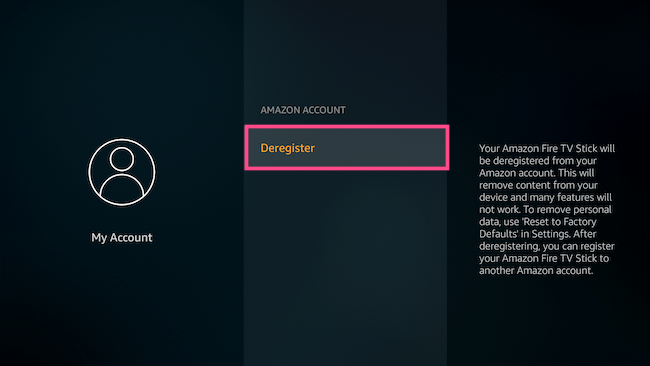How To Switch Accounts On Amazon Prime Video On TV ? Launch the Amazon Prime Video app on your mobile device, and after it is open, select the My Stuff icon to create a new profile for your Amazon Prime Video account. After that, select the New option using the button. You may also select the Kids option to create a profile for a child.
After you have entered a username for the individual, make sure to hit the Save button.
Simply hit the user icon located in the lower right corner of the screen, and then tap the user account that you want to access. This will allow you to switch between accounts.
How To Switch Accounts On Amazon Prime Video On TV?
Amazon Prime Video will provide recommendations for TV episodes and movies to you based on your viewing history, but what if you have a significant preference for criminal thrillers, your significant other has a preference for romantic comedies and your children like animated films?
The solution to this problem is to make multiple user profiles. You are allowed up to six different profiles on a single account, each of which can be configured as either an adult or a child profile. Kids’ profiles provide a more child-friendly selection of movies and shows, but they also provide parents the ability to control purchases and observe what their children are watching from behind the scenes.

You can add, remove, and edit profiles by using the corresponding drop-down menu that is located where it states your user name.
If you have Amazon Prime Video and want to watch movies or television series on many devices at the same time, you can link up to three of those devices to your account.
If you do not want your young children to come into contact with adult content, parental controls are another vital factor to consider. The solution is to set up a personal identification number with four digits. You can adjust this by going into the ‘Settings’ area of the Prime Video section of Amazon’s website, and you can also do it by going into the ‘Settings’ section of the mobile app.
After the settings have been applied, you will have the ability to restrict access to certain content based on the age rating of the movie or television show in question, as well as the type of device that is being utilized. You can, therefore, keep the 18s flowing on your primary TV, while restricting access to only PG content on the tablet your children use, for instance.
Please keep in mind that in order to accomplish this on the Fire TV kit or Xboxes itself, you will need to do it on the device itself.
How To Watch Amazon Prime Video On Your TV?
The Amazon Video app library is compatible with a wide variety of Smart TVs from a variety of manufacturers. Televisions manufactured by LG, Panasonic, Samsung, and Sony are among those included here; nevertheless, this list is not exhaustive. After installing the app on your television, all you have to do is launch it, enter your Amazon account information, and you’re good to go.
Your child’s profile will now be viewable on mobile devices such as Android tablets, Kindle eReaders, Fire Tablets, and Fire TV. Amazon adds parental controls for a safe browsing experience when you pick that profile on one of those devices. These restrictions restrict the types of video material that the user is able to watch on Amazon.com.
How Do You Delete Added Accounts On Instagram?
The steps are necessary to delete an Instagram account Launch the Instagram application on your Apple or Google device. At the very top of the screen, next to where your username appears, you’ll see a down arrow. Tap it. Choose the account from the drop-down menu that you no longer wish to have access to. Tap the three lines that are located in the top-right corner of the screen. To log out of your account, tap the blue lettering that says “Log Out” at the bottom of the screen.
How To Unblock Amazon Prime Us Video On Your Device?
You can access the American version of Amazon Prime by using a virtual private network (VPN). This is especially helpful if you are going to be traveling and want to watch your favorite show on your laptop while you are away from home. If you want to watch the latest blockbuster movie that has only been released in the United States and not in your country, you can use a virtual private network (VPN) to bypass geo-restrictions on your Smart TV or Firestick and watch the movie with your entire family. This is another advantage of using a VPN.
Installing a virtual private network (VPN) into your home router is an excellent strategy to use if you want to see American material while you are at home. After doing so, any device that is linked to your router will be able to connect to a server in the United States. This means that you may watch your material on your console, as well as on your Smart TV, PC, or streaming stick.
Manage Amazon Prime Video Profiles
Launch a web browser and then sign in to the Prime Video website in order to begin the profile management process. After that, select the icon that represents your profile in the top-right corner of the screen. And then from the option that drops down, click Manage Profiles.
This will bring up the following screen, where you will have the option to switch accounts if you so choose. To manage profiles, however, you will want to select the Edit Profile option in this section. Take note that you also have the option to create a new profile right here, should you so desire.
After clicking the button, a user profile editor will appear where the button was previously located. Select the one you wish to change by clicking on it here.
You are now able to rename the profile and click the Save Changes button; alternatively, if you wish to get rid of it, you can click on the link that says Remove Profile.
You will be required to verify that you really do want to delete the profile if you want to delete it.
You also have the option to create a Kids profile from this location. This will provide you with a profile that is suitable for your children and contains content that is age-appropriate for them. Simply clicking the Kids symbol will immediately produce a profile for your children, complete with the content seen further down in this paragraph.
Simply clicking the icon in the top right-hand corner of the screen will allow you to switch between different profiles. After that, use the dropdown menu to select the profile that you would like to switch to.
Free Vpn For Amazon Prime Video
Although it is tempting to attempt utilizing a free VPN to get around Amazon’s geo-restrictions, it is highly unlikely that this will be successful. This is due to the fact that Amazon makes use of anti-VPN software, which can identify and disable the majority of free VPNs. And even if it does function, free Virtual Private Networks (VPNs) typically have bandwidth restrictions and can result in a slower connection.
Therefore, it is not recommended to use free VPN services. Try out one of the premium Virtual Private Networks (VPN) services that offer a free trial instead of paying for a lengthy membership if you want to view a specific movie or show but don’t want to commit to paying for it for a long period of time.
How To Manage Your Amazon Household?
If you wish to stop sharing Prime Video with other people or take away someone else’s privileges to share, you can do either of those things using Amazon Household.
- On your desktop, open a web browser, and using the mouse cursor, drag it over the “Account & Lists” tab at the top of the screen. To access your account, select “Your Account” from the drop-down option.
- Go to the page titled “Your Account,” and then click the link that says “Amazon Household.”
- You should now see one or more of your family members show on this page now that you have configured one or more of them to share your Prime membership. You can make changes to the sharing and purchasing permissions, as well as add or remove members, using the controls that are located in this section.
Follow These Steps To Sign Out Your Amazon Prime Account From All The Unwanted Devices You Are Logged Into
If you check in to your Amazon account on a device, that device will remember your information and keep you logged in until you take active steps to sign out. There are various ways to log out of Amazon Prime on all devices other than the one you are currently using, including the one you are currently using.
Your Prime Video subscription can be accessed from an unlimited number of devices, as Amazon does not impose a cap on this feature. You are allowed an unlimited number of devices; however, you can only stream three different titles on three different devices at the same time. As a result, you may want to sign out of any devices that you are not currently using.
Follow the procedures that are given below in order to sign out of your Amazon Prime account from any devices other than the one you intend to use it on.
Watch Amazon Prime Video On A Smart TV
If you already have a subscription to Amazon Prime Video and want to access it from your smart TV, the first thing you need to do is check to see if its application is already pre-installed on your smart TV. If it is, you can skip this step. The majority of today’s smart TVs come pre-loaded with applications for services such as Amazon Prime, Netflix, YouTube, and many others.
Simply navigate to the apps area of your smart TV and download the Prime app if you do not already have it installed on your device. This is the only thing you need to do. It ought to be available to you at no cost at all. After the application has been installed, simply launch it and enter your credentials when prompted to do so.
What Broadband Speed Do I Need For Amazon?
Amazon uses a technology called adaptive bitrate for its video streaming service. This technology adjusts the visual quality based on the device you’re using and the speed of your internet connection. Streaming in 4K Ultra HD is included in the price of the subscription. You also need to be capable of attaining reasonable broadband download and upload speeds.
These are the minimum broadband speeds that are recommended for different resolutions:
- 900Kbps – recommended for SD quality.
- 3.5Mbps – recommended for HD quality.
- 15Mbps – recommended for 4K Ultra HD quality.
In most cases, bar mobile platforms, audio is offered in 5.1 surround sound and in some cases with Dolby Atmos.
Amazon Prime Video Accounts May 2021
Are you looking for accounts for Amazon Prime Video? If you answered “yes,” then I am glad to be of assistance to you in this matter. Amazon Prime Video is without a doubt one of the most significant video streaming systems currently available. Additionally, it is a rival to Netflix in this regard.
Due to the fact that it is an OTT platform, the platform is always producing new material that is of high quality. In addition to that, it enables you to watch movies and programs on television. However, as you are already aware, Prime membership with Amazon is not a free service. As a consequence of this, there are a considerable number of people looking for Amazon Prime accounts.
That way, all customers have to do is log in to their account in order to begin viewing their preferred shows. And if the same is true for you as it is for me, then. Then, in this article, I will provide you with a list of Amazon Prime Video accounts that are not only free but also functional. In order to make it simple for you to begin enjoying the video content, you love from Amazon Prime,
Can You Watch Amazon Prime Instant Video On TV
In point of fact, you are able to do so! There are two different approaches to take. The first method is the more conventional one, in which you link your computer to your TV through wires and then project the display from your computer onto your TV; Installing the application on your smart TV, a digital media player, or a video game console that is connected to your TV is yet another option; After that, start up this application, sign in to your Amazon Prime account, and you should be good to go!
Should I Have A Personal And Business Instagram?
There are several reasons why you should think about keeping your personal and professional Instagram accounts separate. However, creating a presence that is officially and exclusively committed to your profession can also assist in the building of your brand, the protection of your privacy, and the expansion of your corporate footprint. If you have an Instagram account for your business, you will have access to some basic user metrics.
As a consequence of this, by making use of a single account, you will have access to a variety of functions. However, Prime Video is the Amazon platform that sees the highest usage.
You will be able to watch a variety of television series as well as motion pictures on this streaming service. You can watch the newest movies and most popular television shows on this platform. In addition to that, it generates a good deal of unique content on its own. Additionally, you may watch Prime Video on your Android or iOS device, as well as on Smart TVs and other devices.
However, there is a fee associated with using the platform. Instead, there is a recurring cost associated with it. There are variations in the cost of an Amazon Prime membership depending on the country.
However, if you do not intend to pay for Prime Video accounts, then there is no need for concern on your part. Because your Amazon Prime Video login information may be used directly to sign in to the site and get you started watching right away. Only authentic accounts will be shown here.
Related posts
- How To Clean Led TV Screen Samsung
- Can I Get Philo On My Samsung Smart TV
- Is Milb TV On Roku?
- How To Get Beachbody On Smart TV?