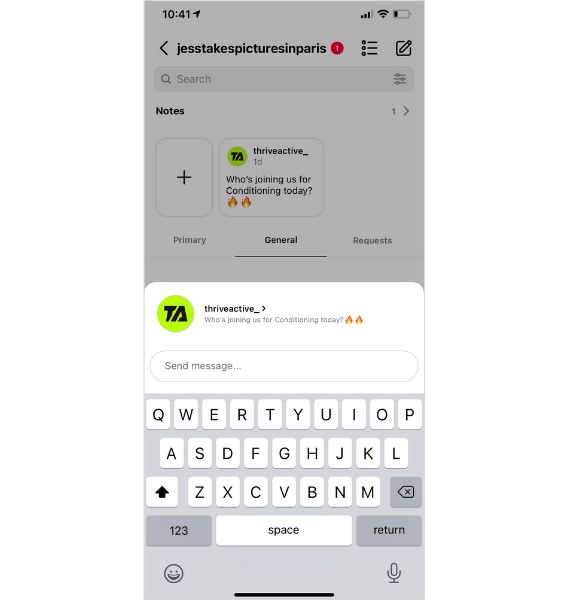Instagram has unveiled its new Notes feature. This is an explanation of How To Use Instagram Newest Feature – Instagram Notes.
Instagram, Meta’s popular social networking site, has released a new feature, ‘Notes’. They are a new way to communicate with your followers on the app, according to the platform that they are available on.

However, what exactly are the benefits of having them? You still don’t understand or have no clue about what the How To Use Instagram Newest Feature – Instagram Notes feature is all about, do you? Users in India can now access the Notes function once it has been fully rolled out by Instagram.
Although this is to be expected considering how frequently new features are introduced on Instagram in an effort to enhance the overall user experience on the network. A number of users’ reactions can be summarised as “a bit of a reaction” to this newly added feature.
How To Use Instagram Newest Feature – Instagram Notes, in a nutshell, are virtually identical to post-it notes that you may leave for your followers to view.
You are free to voice your viewpoints on everything, from the politics of the globe to your own unpopular opinions, using them. Reports indicate that user notes will be accessible through the Direct Messages area and will vanish after 24 hours, just like Stories do. However, users cannot track the views of a message.
The following is a how-to guide that will assist you in locating solutions to the questions that are most frequently asked about utilizing Notes.
How To Use How To Use Instagram Newest Feature – Instagram Notes
Weird News is here to assist you in getting the hang of the new feature on Instagram; below you will see a video that will explain to you exactly what the new function is all about.
Read more: How To Send A WhatsApp Call Link To Anyone?
If you’re looking for a step-by-step guide on how to use the newest feature of Instagram, Notes, here it is:
- Launch the Instagram app on your mobile device, whether it’s an Android or an iOS smartphone.
- To access the chat tab, swipe to the left or tap the symbol located in the top right corner of the screen.
- The headnotes section will be displayed beneath the search tab. To make a new one, select the ‘Your Note’ option from the menu.
- Now, compose a note using no more than sixty characters.
- Select the button labeled “Share” which is located in the upper right corner. In addition, Instagram restricts the people with whom you can share a note to either “followers you follow back” or “close friends.”
On the conversation page, the modifications are presented in a separate section above the body of the message, just like Stories. Accounts that have shared notes will have a similar appearance to the profile images of those accounts. The How To Use Instagram Newest Feature – Instagram Notes feature is distinct from the Instagram Stories function in that it only gives users the ability to share text, with a character count cap of sixty.
In contrast to Stories, users do not have the ability to view which of their friends have read or viewed their notes. The user, on the other hand, will have complete control over their own privacy and will be able to choose whether or not they want to share their notes with the list of their closest friends or with any other specific group of friends.
On the other side, there have been reports that Instagram is also working on implementing a practical new safety feature. It would prevent individuals from obtaining inappropriate photos of themselves in their direct messages without their consent (DMs).

According to some of our sources, Meta has acknowledged that the feature is still in the beginning phases of the development process. Users will also have the ability to automatically screen direct message requests that contain offensive content once the next feature is released.
FAQs
How to use Instagram Notes?
Step 1: On your Android or iOS device, open the Instagram app. Step 2: Swipe left or tap the chat icon in the top right corner to open the chat page. Step 3: The Notes head will show up below the tab for searching. To make a note, click on “your note.”
What is a Reddit note on Instagram?
Notes let Instagram users send messages to their “Close Friends” or followers that are up to 60 characters long. Ahmed Ghanem, a marketer, and social media expert was the first person to find out about the new feature. He tweeted screenshots of it in June.
What is Instagram’s new update in 2022?
With the new update, there are more ways to control sensitive accounts in Search, Accounts You Might Follow, Reels, Hashtag Pages, and In-Feed Recommendations. This is in addition to the Explore feature. Now, you can choose between “More,” “Standard,” and “Less” in the Sensitive Content Control center.