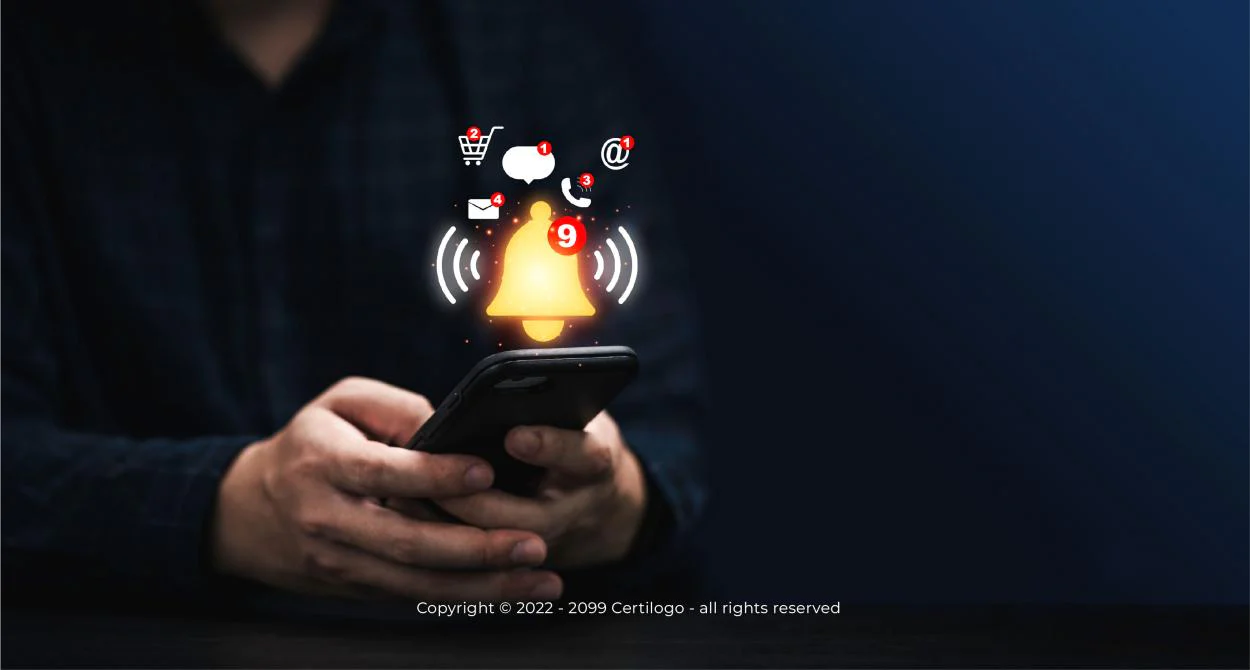How to add In-App notifications to any web app?
Do you send SaaS product notifications in-app?
When implemented correctly, in-app alerts have the potential to help you increase user engagement and retention rates while simultaneously lowering churn rates.
Everything you need to know about in-app notifications can be found here in this article. You will gain an understanding of what they are as well as some tips and tricks for using them effectively. You will emerge from this having gained an understanding of how to generate code-free in-app alerts.
We won’t keep you waiting any longer; let’s get started.
TL ; DR
- Users can receive in-app messages while still engaged with the app itself.
- New users can be onboarded, engagement can be increased, and churn can be decreased with the use of in-app communications.
- Users who aren’t actively using your app can still receive push alerts that alert them to new content or encourage them to check it out.
- Modals, tooltips, slideshows, checklists, notification banners, hotspots, and micro surveys are all examples of in-app messaging.
- Welcome, major feature, or announcement models are perfect for this purpose.
- You may use tooltips to instruct users on how to use a specific function in your app and answer frequently asked questions.
- Slideshows can be used to solicit opinions, prompt users to test out a feature or deliver information such as a webinar invitation.
- New users may quickly and easily realize the value of your product by working through a checklist that details all the essential steps they need to take after installing your app.
- You can use notification banners to let people know about things and advertise features.
- Similar to tooltips but much less intrusive is the hotspot. Hotspots are meant to be used discretely so the user can find information at his or her own speed.
- Gathering user input and client data via micro surveys is a terrific idea.
- Userpilot allows you to create fantastic in-app notifications and product experiences.
What are App notifications?
When a user is actively using an app, they will see in-app alerts, also known as in-app messaging. Users are more likely to be satisfied with a product or service after using in-app notifications since they are more likely to find what they are looking for.
Why are in-app alerts important?
By alerting users to new features, announcing major updates, and directing them through the customer journey, in-app alerts are a powerful tool for enhancing the value of an app. This is especially helpful because user experience, session duration, user retention, and customer lifetime value may all be enhanced by providing value-added material.
Successfully onboarding new users, connecting with power users who spend the most time in your app, and gathering consumer feedback may all be accomplished via in-app messages.
What’s the difference between in-app and push notifications?
You can receive in-app notifications whenever you’re using the app. However, push notifications, such as those displayed in the lock screen or status bar, can be received even while the app is closed.
In-app notifications keep users interested while push notifications bring them back to your app or convince them to take action.
Web Sockets vs. Web Push.
I’d want to briefly discuss the distinctions between Web Push and Web Sockets before delving into the specifics of the technology itself. What they share first is the following. You may get data and updates from your application server in real-time and deliver them to your web app in real-time with the help of Web Push and Web Sockets.
These are the key distinctions:
- Only when a web page is fully loaded and operational can Web Sockets be used. Web Push Notifications, on the other hand, can be used regardless of whether the program is open or not, whether the browser is open or closed, or even if the application is not loaded at all.
- The information transferred via Web Push must be encrypted and cannot exceed 4Kb in size per message. Additionally, there is a maximum message limit (the precise figure of which varies from browser to browser). Users may be prompted to view a notice each time they receive a message in some browsers (such as Chrome). When using Web Sockets, you are not restricted in any way: you are free to send an unlimited number of unencrypted messages of any size and process them in any way you see fit, whether that be by displaying a notification, updating data invisibly, or doing nothing at all.
- When a user is actively engaged with your online app, regular data updates should be sent to the app using online Sockets. You can use Web Push Notifications to contact users with time-sensitive information regardless of whether they are currently interacting with your app.
Exemplifying Web Push Notifications with a Game.
I’ll show you how to integrate web push notifications into your apps by means of a game. Several specifications published by the World Wide Web Consortium and the Internet Engineering Task Force lay out the ground rules for this competition:
The Push API specification details the exchange of data between a browser and the web app or service worker connected with this app.
The Notifications API specification details how to display and respond to various Notifications.
The Web Push Protocol defines the means through which the Application Server can communicate with the Push Server.
Your application server can demonstrate its authority to transmit messages to your user by adhering to extra criteria outlining push message encryption and application server identity.
Why Use a Website to Send Push Notifications?
When it comes to businesses and apps, Statista reports that 33% of users under the age of 34 have enabled push notifications. That’s a big demographic of current and prospective customers that could be reached with private communications about your company.
When compared to email, push notifications offer a much greater engagement rate, and unlike social media sites, they don’t artificially limit your reach. They’re great for any company that wants to have two-way communication with their customers.
Web and mobile push notifications can be utilized in a wide variety of ways to increase engagement, traffic, and conversions. For instance:
- News Web push notifications and in-app notifications allow publishers to inform their audiences about updates, news, and discounts.
- To increase sales, online shops might advertise discounts, new items, and other incentives. App users could receive tailored order updates via push notifications, much like Amazon provides, assuming those notifications were related to their app accounts.
- With mobile app alerts, e-learning systems might provide individualized updates to students about the courses they are enrolled in, including morsels of information on promotions, free content, and more.
- Like the Facebook app, communities can utilise push notifications to draw attention to trending topics or discussions, encourage users to return to the app or site, and notify specific individuals when they have new messages or requests.
There is, obviously, a great deal of leeway. Push alerts are useful for nearly any company that cares about customer interaction, website traffic, and potential sales.
Let’s quickly run through a few more advantages:
- Constant one-on-one contact with your target demographic
- Improve the user experience (if used properly) and boost user engagement by remaining front-of-mind.
- Get more eyeballs on your ads and make more money.
- In order to increase eCommerce sales and conversions,
- Utilise push analytics to learn more about your audience.
One of the key advantages of web push notifications is the web’s widespread accessibility. They can be received by potentially all website visitors, increasing your audience size. Another major perk is that you may include desktop users in your coverage.
Looking to increase user engagement through mobile push notifications? Converting your site into mobile apps is your best bet. Get a free, customized demo of MobiLoud Canvas to see how simple it is.
Methods for improving in-app alerts.
Notifications delivered within an app are quite useful and can contribute to developing your SaaS product in many ways. But before you can use them effectively, you must know how to utilize them and what to avoid.
Best practices for sending in-app notifications are discussed here. Ready?
Avoid treating everyone with the same generic email.
It’s not fair to treat all customers and businesses the same. The onboarding process is particularly sensitive, but many businesses make the mistake of communicating with all customers similarly.
Instead of mass-mailing your new users with the same message, segment them into distinct campaigns.
Only contact certain subsets of your audience depending on their interests and actions. Sending messages to new users can be one way to introduce them to the functionality that will be most useful to them.
Offering promotions and discounts is another way to thank your most dedicated customers. The customer lifetime value will increase due to the enhanced user experience brought about by these individualized in-app communications.
Timing is everything; don’t bother people while they’re trying to get anything done.
Having perfect messaging prepared to send out is useless if the timing is off. Customers’ moods can quickly turn sour if they get annoying or disruptive messages or alerts.
The optimal time to display in-app alerts is right after a trigger event, such as a purchase, profile creation, or customer service inquiry. This allows for more relevant and timely in-app communications.
Give your users a distinct call to action.
What action do you hope people will take as soon as they notice your notification? Before you make and deliver an in-app notification, you should ask yourself this.
Notifications within an app should prompt the user to take some sort of action. Only include one CTA per message to avoid confusing your audience on what they should do next. Avoid confusing your audience with ambiguous language and only one call to action per in-app alert. Customers may be frustrated as a result of this confusion.
Conclusion
There are a number of methods and resources available for integrating In-App notifications into a web app. Using a package like Toastr or SweetAlert that lets you make notifications in a variety of styles and with animations is a common practice. You may easily incorporate these libraries into your web project and activate them with JavaScript. Sending real-time notifications to users is also possible via third-party services like Firebase Cloud Messaging and Pusher.
Push notifications allow these services to function, as they are delivered to the user’s device or browser even when the app is closed. Maintaining user interest and informing them of significant changes or occurrences can benefit from this. Weirdnewsera that you might not find any other platform which gives you all content about health sports business technology and entertainment.
You can also create your own notification system using JavaScript, HTML, and CSS, in addition to these alternatives. While this method may require more time and skill to create, it may also allow for more personalization and adaptability.
FAQs
In a web app, how do you set up notifications?
The browser is prompted by your web app to enroll in Web Push Notifications. With the user’s permission, the browser will request a push subscription from the Push Server. Your web app will receive a push subscription object from the Push Server after the browser requests one.
Can web apps receive push notifications?
Web push notifications are currently supported by Chrome, Firefox, Opera, and Safari. It is up to each provider to support a certain set of browsers. Different browsers and operating systems have different notification interfaces. Some alerts make use of the system’s built-in notification hub, while others don’t.
Is alerting a web application programming interface?
With the Notifications API, a website or app can alert the user to new information even while the user isn’t actively viewing the page. This allows web apps to continue communicating with the user even when the program is in the background. The fundamentals of integrating this API into your own software are the focus of this essay.
Where do I find the HTML code for alerts?
Create a showNotification(options) function that returns a notification: div class=”notification”> filled with the specified text. After 1.5 seconds, the alert should close itself. Put the element to the top right corner of the screen using CSS positioning.