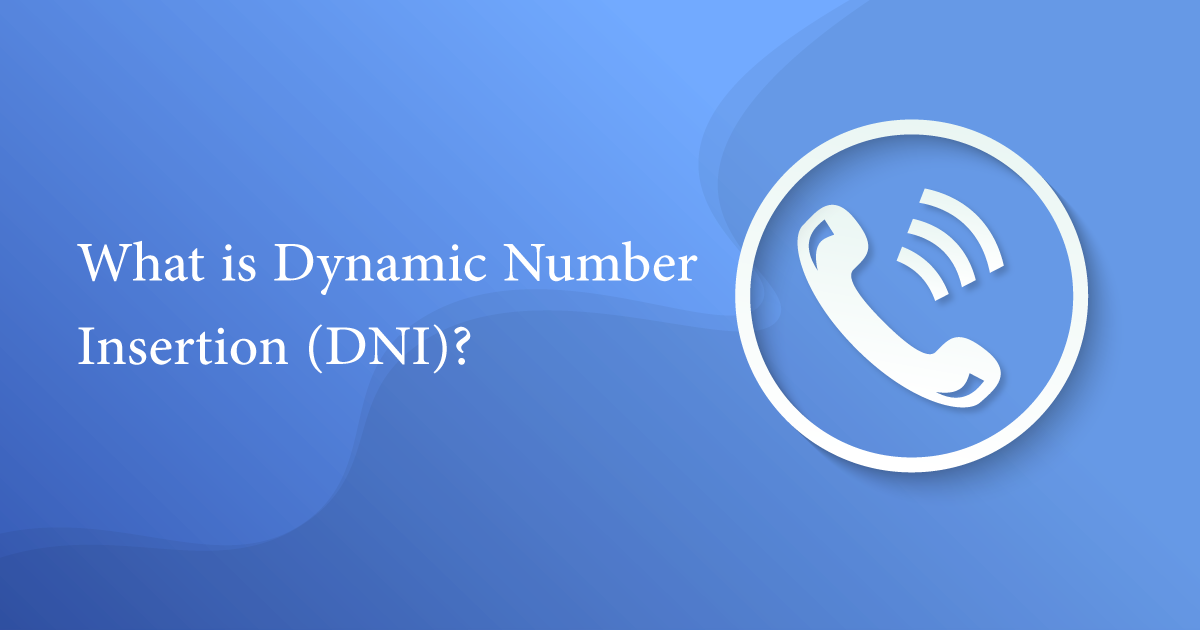What is dynamic number insertion? This aspect of call tracking is known as dynamic number insertion, and it works by first assigning a specific phone number to each online source, and then displaying that particular phone number to site visitors who arrived at your website from that particular source.

These sources include organic search, pay-per-click (PPC) advertisements, Yelp, and any other place online where your company has a presence. After that, the data will begin to stream into your Google Analytics account, where it will be waiting for you to review it whenever your phone begins to ring. This enables you to identify the precise location from which calls are coming in.
What is dynamic number insertion?
To put it another way, it may be considered the central component of call tracking. You will need to implement dynamic number insertion in order to provide precise tracking of incoming and outgoing phone calls. Second, dynamic number insertion gives you the ability to learn more about the people who make up your consumer base.
If you know where your customers congregate online and, more significantly, which sources are responsible for the highest number of phone calls, you will be able to direct your time and advertising budget toward optimizing the channels that result in conversions. Consider the following: If you know where all of your calls are coming from, you can pretty much optimize every part of your organization more effectively, including your marketing strategy, advertising campaigns, and even your products and services.
If you are not tracking the phone conversations that your leads and customers make, then you are not getting an accurate picture of how leads turn into customers. After all, you are definitely watching the traffic to your website; however, what about all of those leads that are lost if someone performs an offline activity such as picking up the phone?
How Does Dynamic Number Insertion Work?
A single line of JavaScript code is all that is required to get CallRail’s dynamic number insertion working on your website. This code will determine where the user came from and then place a cookie on their browser. The cookie will instruct your website to show a particular phone number to the user. Because of this, the same number will always appear for that particular user, even if they navigate away from your website and then return to it at a later time.
Directly from the dashboard of your CallRail account, you can quickly and easily configure dynamic number insertion. Note: If your CallRail account contains more than one firm, you will need to deploy a distinct dynamic phone number insertion script for each company.
- Go to Settings
- Choose the company you wish to set up dynamic number insertion for
- Choose Integrations from the top menu, then click on Dynamic Number Insertion
- Copy the JavaScript code
- Paste the code into each website page right before the tag
You should really add this code on each and every page of your website if at all possible. That way, you won’t ever have to guess which lead source was responsible for a call.
Tip: A dynamic number insertion is a terrific option for websites that display phone numbers in their HTML; but, you can also dynamically swap photos with the same degree of ease. This is especially useful for websites that allow visitors to submit their own phone numbers.
How to Use Dynamic Number Insertion
You’ve apparently implemented a dynamic number insertion system for your website; that’s fantastic. However, what comes after this?
To begin, you are going to want to verify that your dynamic number insertion is functioning properly by testing it. Make sure that you delete all of your cookies and that your web browser is set to private browsing mode. This will create the impression that you are a new visitor to the website that you are seeing.
After that, head over to Google and conduct a search for your complete URL. Then proceed with the following steps:
- Click your URL
- Navigate to a page that has your tracking phone number
- If it’s there, then it worked correctly! You just acted as an organic visitor to your website.
You may also test dynamic number insertion on your PPC advertisements by simulating a click without really clicking on your ad. This can be done by going to the “Simulate Click” tab in the “Tools” section of your account. Simply append “?gclid=test” to the end of the URL in your web browser, hit “enter,” and you will be directed to your website just as if you had clicked on the sponsored advertisement that you had previously displayed. In the event that your tracking number is shown, this indicates that DNI has been successfully deployed.
Do you need to perform DNI testing on Microsoft Ads? There are a couple more phases involved in the process:
- Open Mozilla Firefox and download the RefControl plugin
- Go to Tools > RefControl Options > Add Site
- Type in your site’s address as “www.yoursite.com”
- Select Custom and type in “http://www.bing.com”
- Click “OK,” then clear your cookies
- Type in “www.yoursite.com/?utm_medium=cpc” to test the phone number swap
Concerned about NAP consistency and dynamic number insertion? Be sure to check out our advanced guide to local SEO, DNI, and NAP consistency.
Analyzing the Data
After this, you get to the fun part, which is digging into your analytics to figure out which sources are driving phone calls. As was just discussed, dynamic number insertion instantaneously feeds data about your callers into your Google Analytics account, allowing you to know precisely which sources are causing your phone to ring. This information can be extremely helpful in improving your marketing efforts.
You can set up Goals for your calls in Google Analytics so that you can measure them as conversions, you can build segmentation for the people who call you, and you can even add calls as a stage in a multi-channel conversion funnel. In this manner, you will be able to view phone calls in conjunction with other Goals and Conversions and track everything in a parallel fashion. After that, the information may be entered into Google Ads (formerly known as AdWords) so that you can track the conversions from your PPC campaigns.
Additionally, dynamic number insertion gives you the ability to trace calls on a visitor-by-visitor basis. CallRail’s visitor tracking feature enables the company to determine which keyword a caller used to locate your company. CallRail will show the relevant phone number to a person who visits your website after searching for a specific keyword. This allows you to keep track of the individual even after they leave your website. When a user leaves your website, the telephone number they were using becomes available for use by another visitor.
It is not difficult to see why visitor call tracking is one of the features that our clients enjoy using the most. Paid search campaigns might benefit tremendously from having the capability to monitor which keywords result in phone calls being made.
Getting the Most out of Your Dynamic Number Insertion Data
The data that you collect through the process of dynamic number insertion is of tremendous value. Think about these concepts:

- Spend most of your money on marketing and advertising efforts that are generating calls that have a high conversion rate.
- Optimize your items or services in accordance with the web pages on your site that are generating the most calls.
- Construct your website around content such as blog articles, white papers, and webinars that are generating phone calls.
CallRail customer Because of dynamic number insertion, Top-Level Management was able to collect some outstanding data, which they can use to their advantage in running their company. Because they have dynamic number insertion and visitor call monitoring in place, the franchise consulting agency based in Colorado has been able to better optimize Ads campaigns for their customers, which has led to an increase in the number of quality leads and sales. As a direct result of this, they have also been able to reduce the expenditures associated with the acquisition of customers by 66 percent.
In addition, Top Level Management is now in possession of a more precise picture of the performance of the Google Ads campaigns being run for the company’s customers. The firm was able to ascertain, with the assistance of CallRail, that phone calls account for seventy percent of the leads generated by its customers (versus 30 percent that is online forms). It would appear as though none of their advertising initiatives were successful at all if it weren’t for the dynamic number insertion that CallRail provides.
Conclusion
If your company does not have call tracking in place, it is possible that it is missing out on crucial information regarding which initiatives bring people to your firm. As a result, it may be squandering money on channels that are not producing the desired results. A great way to dive in and get to know the ins and outs of your customers is to add dynamic number insertion to your analytics arsenal. This is a great way to dive in and get to know who your customers are, where they hang out online, which online sources resonate with them the most, and even what keywords they use online to find your business.
Utilizing our dynamic number insertion tool, you can keep track of your leads. This article will provide an in-depth discussion of what dynamic number insertion is, how it functions, and how it may assist you in better optimizing your company for greater success.
FAQs
What does it mean when you talk about a dynamic number?
Dynamic call numbers, in a nutshell, allow businesses to keep track of all incoming phone calls. These are dynamically generated phone numbers that are shown on a brand’s website or in digital advertising campaigns and are assigned to each individual visitor.
On the internet, what is DNI?
A marketing tool called dynamic number insertion (DNI) allows firms to track the phone calls that are generated by their digital advertising and website. If you’ve never heard of DNI before, or if you’re thinking about using it to get a better handle on your website’s conversions, keep reading to find out more.
What does it mean when you say a number is “static”?
Why do you need a Static Number? The term “static” refers to a single phone number that is hard-coded into your page and will not change under any circumstances.
Related Posts
- How do I see my google reviews?
- Reviews from the web google my business
- What does SEO stand for in finance?