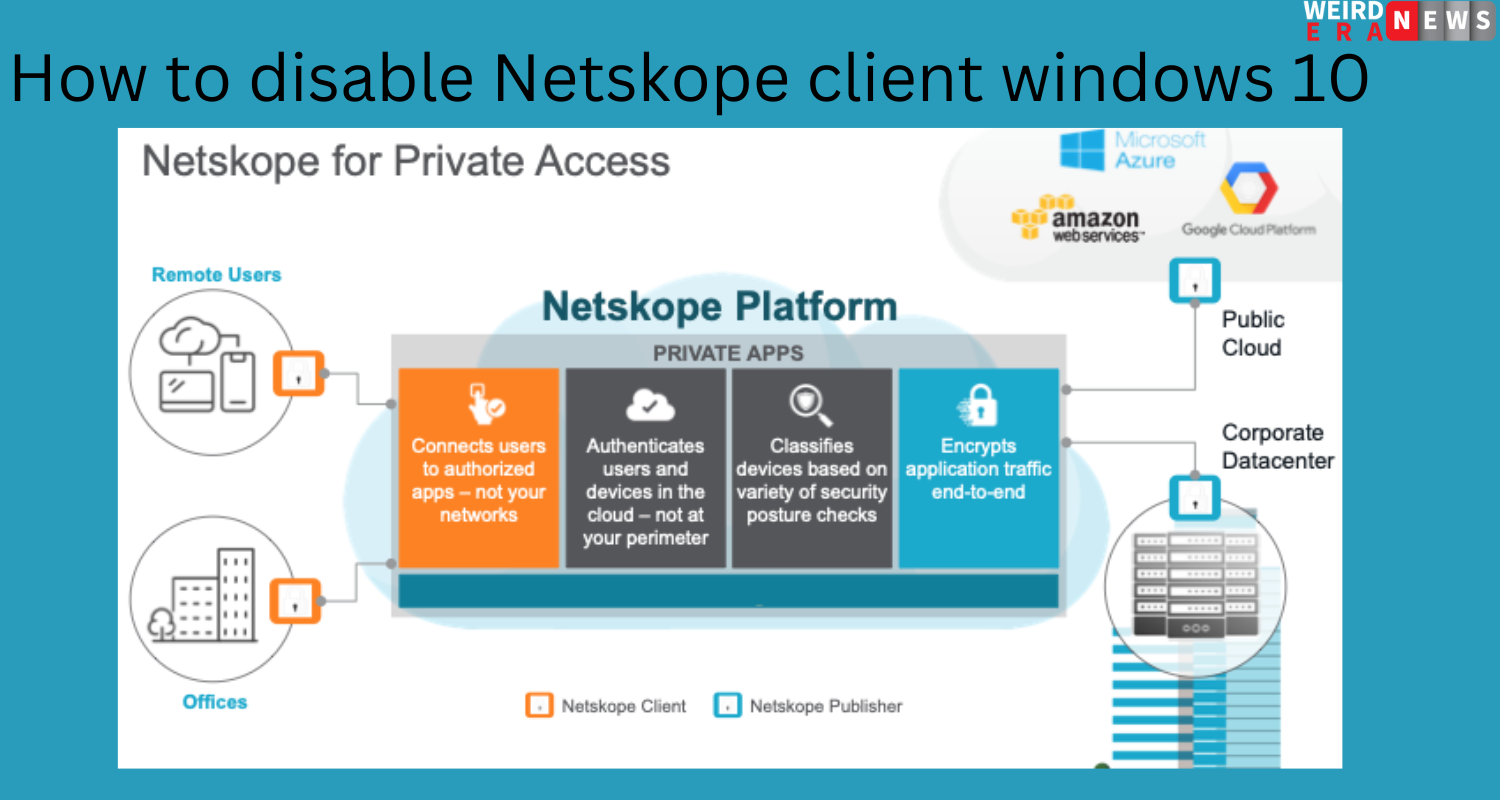How to disable Netskope client windows 10?
To disable the Netskope client on Windows 10, you can either end the related processes in the Task Manager or disable the Netskope client service through the Services tool. However, it is important to note that disabling the Netskope client may affect your organization’s security policies and access to certain resources, so it’s best to consult with your IT department or system administrator before making any changes.
What is Netskope window 10?
The Netskope client for Windows 10 is a software application that enables organizations to apply security policies to traffic that flows between endpoints and cloud services. The client works by intercepting traffic from various applications, such as web browsers and email clients, and routing it through the Netskope platform for inspection and enforcement. The Netskope client for Windows 10 can be installed on individual endpoints or deployed at scale using enterprise management tools. Once installed, the client can be configured to enforce security policies that restrict access to certain cloud services or block specific activities, such as uploading sensitive data.
The Netskope client for Windows 10 is designed to work with the Netskope platform, which provides a range of cloud security services, including data loss prevention, threat protection, and access control. By using the Netskope client in conjunction with the platform, organizations can gain greater visibility and control over cloud usage and reduce the risk of data breaches and other security incidents
How to disable Netskope client windows 10?
To disable the Netskope client on Windows 10, follow these steps:
- Right-click on the Windows Start menu and select “Task Manager” from the list.
- In the Task Manager window, select the “Processes” tab
- Look for any processes related to Netskope, such as “netskope.exe” or “nsagent.exe”.
- Right-click on the Netskope process and select “End task” or “End process”.
- Confirm that you want to end the process if prompted.
Alternatively, you can try disabling the Netskope client service by following these steps:
- Press the Windows key + R to open the Run dialog box.
- Type “services.msc” and press Enter.
- In the Services window, scroll down to find the “Netskope Client” service.
- Right-click on the service and select “Properties”.
- In the Properties window, set the “Startup type” to “Disabled”.
- Click “Apply” and then “OK” to save the changes.
Note that disabling the Netskope client may impact your organization’s security policies and access to certain resources, so it’s best to consult with your IT department or system administrator before making any changes.

Reasons for Disabling Netskope Client
There may be various reasons why someone might want to disable the Netskope client, including:
- Performance issues: The Netskope client may consume system resources, such as CPU and memory, which can impact the performance of other applications and slow down the system.
- Compatibility issues: The Netskope client may not be compatible with certain applications or drivers, which can cause conflicts or errors.
- Security concerns: While the Netskope client is designed to enhance security, there may be concerns about the level of access and monitoring it provides to cloud traffic and user activity.
- Business requirements: In some cases, a user or department may need to use a cloud service that is not supported by Netskope, and therefore may need to disable the client to access the service.
- Configuration issues: The Netskope client may not be properly configured, or there may be issues with the configuration, which can result in errors or conflicts with other applications.
It’s important to note that while disabling the Netskope client may address some of these issues, it may also impact an organization’s security policies and expose users and data to greater risk. Therefore, it’s important to consult with your IT department or system administrator before making any changes to the Netskope client or other security-related settings.if you want to et more information about How to disable and enable Netskope client on mac ? then you must click on this link.
Important Considerations Before Disabling Netskope Client
Before disabling the Netskope client, there are several important considerations that should be taken into account:
- Security implications: The Netskope client is designed to enforce security policies on cloud traffic and detect and prevent security threats. Disabling the client may increase the risk of data breaches or security incidents, especially if there are no alternative security measures in place.
- Compliance requirements: Disabling the Netskope client may result in non-compliance with regulatory requirements, such as GDPR, HIPAA, or PCI-DSS, which mandate specific security controls and data protection measures. It’s important to consult with your compliance and legal teams to ensure that any changes to security settings do not violate any compliance requirements.
- Policy violations: Disabling the Netskope client may violate the security policies of your organization, which could result in disciplinary action or other consequences. It’s important to consult with your IT department or system administrator before making any changes to security-related settings.
- Technical expertise: Disabling the Netskope client requires some technical expertise, as it involves modifying system settings and potentially uninstalling or disabling software components. It’s important to consult with a qualified IT professional or system administrator before making any changes to system settings.
- Alternatives: Before disabling the Netskope client, it’s important to explore alternative solutions or workarounds that can address the underlying issues. For example, you may be able to configure the Netskope client to be less intrusive or to exempt certain applications or services from inspection. Alternatively, you may be able to use alternative security tools or services that are better suited to your needs.
Overall, it’s important to carefully consider the implications of disabling the Netskope client, and to consult with your IT department or system administrator before making any changes to security-related settings.

What is the Netskope client used for?
The Netskope client is used for cloud security and provides a way for organizations to apply security policies to traffic that flows between endpoints and cloud services. The client is installed on individual endpoints or deployed at scale using enterprise management tools, and it intercepts traffic from various applications, such as web browsers and email clients, and routes it through the Netskope platform for inspection and enforcement.
The Netskope client is designed to work in conjunction with the Netskope platform, which provides a range of cloud security services, including data loss prevention, threat protection, and access control. By using the client with the platform, organizations can gain greater visibility and control over cloud usage and reduce the risk of data breaches and other security incidents.
Specifically, the Netskope client can be used for:
- Monitoring cloud usage: The client can provide real-time visibility into cloud usage, including which services are being accessed, by whom, and from where.
- Enforcing security policies: The client can apply security policies to cloud traffic to restrict access to certain services or block specific activities, such as uploading sensitive data.
- Detecting and preventing threats: The client can detect and prevent a range of threats, including malware, phishing, and other attacks that target cloud applications and services.
Overall, the Netskope client is used as a key component of an organization’s cloud security strategy to help protect sensitive data, enforce compliance policies, and reduce the risk of security incidents.
Does Netskope spy on employees?
No, Netskope does not spy on employees. Netskope is a cloud security platform that provides security services for cloud applications and services. The Netskope platform and client are designed to help organizations enforce security policies, detect and prevent threats, and gain visibility into cloud usage, but they do not spy on employees. The Netskope client is installed on endpoints to enable the enforcement of security policies on cloud traffic, but it does not collect personal information or monitor individual user activity. Instead, it intercepts traffic from various applications, such as web browsers and email clients, and routes it through the Netskope platform for inspection and enforcement.
It’s important to note that while the Netskope client and platform are designed to protect organizations and their employees from security threats, it’s important to have clear communication and transparency with employees regarding any monitoring or security measures in place to ensure that privacy concerns are addressed. Employers should have clear policies and guidelines regarding the use of technology and data privacy, and employees should be informed of any monitoring or security measures in place.
Netskope security check
Netskope provides a range of cloud security services that can help organizations ensure that their cloud usage is secure and compliant. Here are some of the key security checks that Netskope provides:
- Cloud Application Visibility: Netskope provides visibility into the cloud services and applications being used across an organization. This helps identify potential security risks and ensures that employees are using approved and secure cloud services.
- Data Loss Prevention (DLP): Netskope DLP helps organizations prevent sensitive data from being uploaded to unauthorized cloud services or from being shared outside of the organization. It also enables granular policies to be applied to different types of data, based on data classification and other factors.
- Threat Protection: Netskope provides a range of threat protection services, including malware protection, threat intelligence, and behavioral analytics. This helps organizations detect and prevent threats, including those that specifically target cloud applications and services.
- Access Control: Netskope enables granular access control policies to be applied to cloud services and applications, based on user identity, device posture, and other factors. This helps ensure that only authorized users can access sensitive cloud data.
- Compliance: Netskope provides compliance controls and reporting for a range of regulations and standards, including GDPR, HIPAA, PCI-DSS, and others. This helps organizations ensure that their cloud usage is compliant with relevant regulations and standards.
Overall, Netskope provides a comprehensive set of cloud security services that help organizations protect their sensitive data and cloud usage from a range of security risks and threats.
What is Netskope’s Privacy Policy?
Netskope’s privacy policy is designed to protect the privacy of users and ensure that their data is used in a responsible and transparent manner. The policy outlines how Netskope collects, uses, and shares personal and non-personal information, and what rights users have regarding their data. Here are some key points from Netskope’s privacy policy:
- Data collection: Netskope collects data from various sources, including user devices, network devices, and cloud services. This data may include personal and non-personal information, such as device identifiers, IP addresses, browser type, and cloud application usage.
- Data use: Netskope uses data to provide its cloud security services, detect and prevent security threats, and improve its products and services. Netskope may also use data for research and analytics purposes, but only in aggregate and anonymous form.
- Data sharing: Netskope may share data with third-party service providers, such as cloud application vendors and data processors, as necessary to provide its services. Netskope may also share data with law enforcement or other legal authorities as required by law or to protect its own legal rights.
- Data retention: Netskope retains data for as long as necessary to provide its services and comply with legal requirements. Netskope has policies and procedures in place to securely dispose of data when it is no longer needed.
- User rights: Users have certain rights regarding their data, such as the right to access, correct, and delete their personal information. Users can also opt-out of certain data collection and processing activities, such as marketing communications or data sharing with third parties.
Netskope’s privacy policy is designed to provide transparency and accountability in its data collection and processing practices. Users are encouraged to review the policy and contact Netskope with any questions or concerns they may have.
Conclusion
Some organizations may use Netskope to monitor employee activity on company-owned devices, which could be viewed as a way of ensuring compliance with company policies and protecting company assets. However, such monitoring must comply with applicable laws and regulations, and employees should be made aware of any monitoring policies.
As for disabling the Netskope client on Windows 10, this is a decision that would need to be made by the organization’s IT department, taking into account the organization’s security and compliance requirements. It is important for organizations to balance the need for security and compliance with the privacy and autonomy of their employees.
If an organization chooses to use monitoring software like Netskope, they should clearly communicate their policies to their employees and ensure that the monitoring is done in a transparent and legal manner. Weirdnewsera that you might not find any other platform which gives you all content about health sports business technology and entertainment.
FAQs
How do I disable the Netskope client on Windows 10?
To disable the Netskope client on Windows 10, you will need administrative access to your computer. You can either disable the service or uninstall the client software. However, it’s important to consult with your IT department or system administrator before making any changes to system settings.
Will disabling the Netskope client on Windows 10 have any negative impact on my computer?
Disabling Netskope client on Windows 10 may impact your computer’s security, as the client is designed to detect and prevent security threats on cloud traffic. You may want to explore alternative solutions or workarounds before disabling the client.
Does Netskope spy on employees?
No, Netskope does not spy on employees. The company’s security solutions are designed to monitor cloud traffic and enforce security policies, but they do not monitor or track individual employee activities without proper consent or legal authority.
Can my employer use Netskope to monitor my personal cloud activity?
It depends on your employer’s policies and the specific Netskope configuration. However, Netskope’s privacy policy and terms of service require that its services be used in compliance with applicable laws and regulations, including those related to employee privacy and data protection.
What should I do if I suspect that my employer is using Netskope to monitor my activities without my consent?
If you suspect that your employer is using Netskope to monitor your activities without your consent, you should raise your concerns with your HR department or a legal representative. You may also have legal rights under applicable privacy laws and regulations.