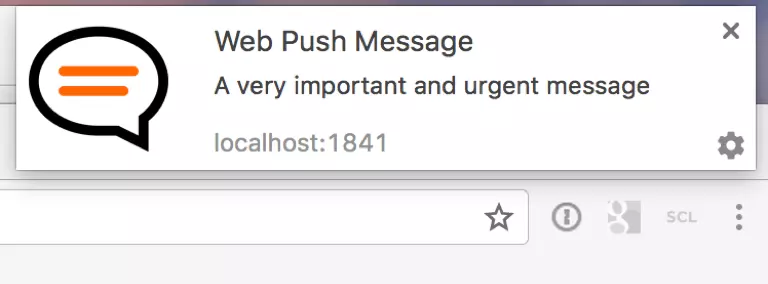How to add in app notifications to any web app?
This post shows how to create a notification system to any program in a few simple steps! This app shows how easy adding notifications is.
Web app notifications take numerous steps. A complete process overview:
Notification Library or Service: JavaScript libraries or third-party services enable in-app notifications. Popular alternatives:
Toast Libraries: Toastr, Noty, and Toastify allow easy, customisable toast notifications.
Push Notification Services: Firebase Cloud Messaging (FCM) and OneSignal offer more advanced push notifications for different platforms and devices.
Integrate the Library or Service: Follow the library or service’s documentation to integrate it into your web app. This usually requires adding JavaScript and CSS files to your application’s HTML and adjusting settings.
Create Notification Components: The library or service may need you to create notification components that define the content and presentation of your notifications. Define title, message, icon, duration, and other attributes.
Trigger Notifications: Your web application can send notifications when a user receives a message, completes a task, or takes other relevant actions. Display notifications using the library’s methods.
User Interaction: Most notification libraries let users reject or tap notifications. Event handlers allow users to browse pages by tapping alerts.
Optional: Implement a persistence method for notifications if your web app requires users to view notifications even when not using the app. Store messages in a database or use browser features like IndexedDB.
Test and iterate: Test your in-app notifications on many browsers and devices to ensure a reliable user experience. Feedback and usability testing should inform design and behavior iterations.
Accessibility: Ensure disabled users may access your in-app alerts. Use ARIA responsibilities and attributes for keyboard navigation and report interactivity.
Optimize Performance: Poor in-app alerts might hurt performance. Optimizing code to show and manage notifications reduces performance constraints.
Keep Up: Track library or service upgrades. New technology may improve your in-app alerts’ functionality and user experience.
Remember that library or service implementations vary. The library’s or service’s official documentation and guidelines are the most accurate and up-to-date.
TL;DR
This post shows how to create a notification system to any program in a few simple steps! This app shows how easy adding notifications is.
Modern apps probably have notifications. Why not?
Real-time notifications keep users engaged and improve any software. They improve app-user communication and retention.
If you’re reading this article, you already comprehend the importance of having a notification system in your app and are looking for a way to implement one.
You’ve arrived at the correct location. This tutorial will demonstrate how to add notifications to any application. I understand that writing a custom solution whenever you want to add notifications somewhere is tedious.
But we’ll use a magical tool to make our tasks more accessible, and I assure you, this whole process will be much simpler than you might expect.
How, you may ask?
Novu – Open-source notification infrastructure for developers:
Novu is an open-source infrastructure for developer notifications. It allows you to manage all product notifications, including in-app notifications (a chime icon similar to Facebook), Emails, SMSs, Discord, and everything else.
Let’s write some code:
Our application will be developed in two phases: backend and frontend. Both will reside in distinct GitHub repositories, and I will demonstrate how to deploy both to the web, allowing us to access the application from any location.
Beginning with the infrastructure.
Basic configuration:
We will begin with an empty git repository. Create an empty Git repository, populate it with all pertinent information, and publish it to GitHub. Then, load the file in your IDE (I’ll use VS Code):
The initial stage here would be to install all necessary packages. We will rely on a number of npm (Node Package Manager) packages.
Create a ‘.env’ and ‘.gitignore’ files in the project’s root directory. The.env file will contain sensitive information such as our MongoDB connection URL and the Novu API key. Add the.env file to the. git ignore file, as shown below, to prevent it from getting staged by git and uploaded to GitHub. Thus, we will have access to it within the application, but nobody can view it on GitHub.
Connecting to a database:
After completing the initial configuration, the next step is to connect to a database.
Create a MongoDB account and log in if you haven’t already.
We’ll need to obtain a database connection URL, which we’ll insert into our backend. Create a new project in the upper left corner to obtain this URL.
Let’s start coding:
This application’s backend consists of only a few essential components:
Controller: It contains the function’s code executed when front-end requests are sent to the server.
The function begins by destructuring the description property of the parameterized req. body object.
The description value is then used to construct a new instance of the ‘Notif’ model, which is then saved to a database using the save ()’ method.
The “../Novu/novu.js” module’s ‘inAppNotification’ function sends an in-app notification after the notification is committed to the database.
This function takes the notification’s description and the user who initiated it, “Sumit.”
The function returns a notice object and 201 HTTP status code if everything works.
If the procedure fails, the function returns an HTTP status code 409 and an error message.
Database Schema:
MongoDB’s “Collections” store data. Collections hold data. The chamber is a database. Thus, “collections” store data in the database.
Our database’s ‘notif’ collection is defined here. ‘Mongoose’ connects us to the database.
The “notif” collection’s schema is generated using mongoose.Schema. The first parameter’s object defines the collection’s document structure.
The schema requires a String field named “description” in every document.
Mongoose gets the second parameter. Schemas are ‘options’ objects. It names this collection “notif”.
Mongoose.model’ builds a schema-based model. The module default exports this model.
Exporting it lets us interact with MongoDB’s “notify” collection.
The delicious part!
Setting up the Novu notification template:
Novu configuration and server startup remain backend operations.
Only in-app alerts will be configured. Novu allows notifications by email, SMS, text, and chat.
Drag and click the ‘in-app’ icon from the right options menu to configure the in-app channel.
Returning to code:
In the preceding controller, we used the inAppNotification function without ever defining it. This is the time to act:
So, navigate to the origin of your project and create a new file.
Observe the use of ‘description’ here, which we configured in Novu in the preceding phase.
Now, the final phase of the back end consists of configuring the server and routes.
Coding up the front end:
In the front end, we will utilize the enchanted power of Web components. It consists of the following three items:
NotificationBell, PopoverNotificationCenter, and NovuProvider
These are incorporated into a single component, which we call the web component. Web component enables us to integrate this notification center into virtually any web application.
Now, for the front end, we will require four files:
‘index.html’ – This will contain the markup; – This will contain the CSS styles, ‘app.js’ – This will contain the logic to transmit notifications from front-end to back-end and retrieve them all in the bell icon, and ‘.env’ – This will contain our Novu API key.
In this application, we demonstrate how to use the ‘Web component’ to incorporate a notification center into any web application. We’ve only used the in-app notification feature to keep things basic, but you can use virtually any notification channel imaginable, including chat, SMS, emails, and more!
Deploying our front-end and our back-end:
Deploy our front- and back-end. Render and Netlify will deploy our back and front ends, respectively:
Both are simple and plug-and-play: Log into both, point to your GitHub repository, and add the environment variables from both ‘.env’ files. No more!
If you wish to review my code, it can be found here:
- Back-end and Front-end
Conclusion
Use Toast.js or Noty.js to add in-app alerts to a web app. These libraries simplify app alerts. Web application HTML should include the library file. Write JavaScript to produce and display notifications. Messages or finished tasks can cause this. These notifications can be customized with various designs, icons, and actions. In addition, you can use libraries such as Pusher or Firebase to send consumers real-time notifications. Remember to evaluate and optimize the notifications so that the user experience is seamless.
Weirdnewsera says that you might not find any other platform that gives you all the content about health, sports, business, technology, and entertainment.
FAQs
Can web applications support notifications?
Similar to other notifications, web app notifications appear on the Lock Screen, in Notification Center, and on an Apple Watch that has been paired.
How are web app notifications implemented?
Web push notifications make use of browser-integrated technology. Nearly all market-leading browsers support web push notifications. They are transmitted via network request when a user’s web browser is open and are compatible with both mobile and desktop devices.
How is push API implemented?
Abstract. The Push API allows a web application to receive push messages via a push service. Even when a web application or user agent is inert, an application server may send a push message at any time. The push service ensures the user agent receives content reliably and efficiently.
How do applications transmit alerts?
Push notifications require a communication channel between the host of the app or website and the user’s device, such as Apple Push Notification Service (APNS) or Firebase Cloud Messaging (FCM).