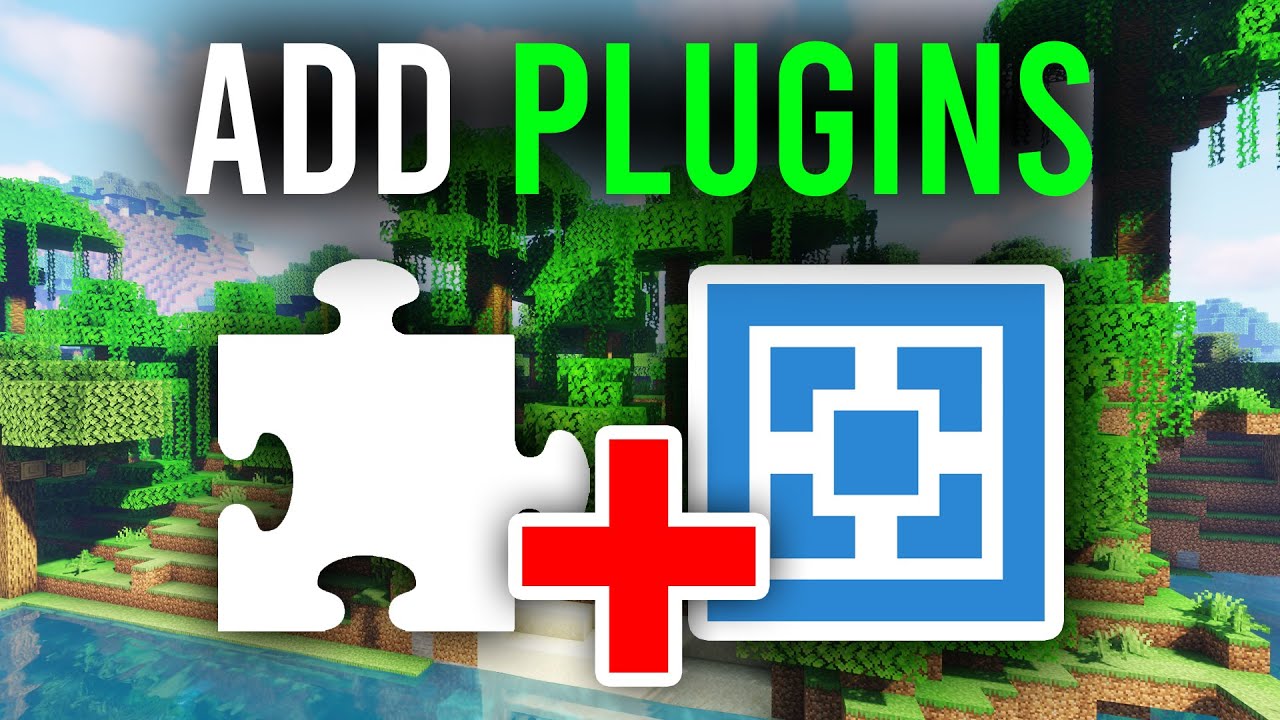How to add plugins in Aternos?
Aternos is a free Minecraft server hosting platform that enables the creation and management of Minecraft instances. Several stages are required to add plugins to an Aternos server. Please note that Aternos may have made changes or updates since then, so I advise you to consult their official documentation or website for the most recent instructions. Here is an overview of how to install modules on an Aternos server:
Access Your Aternos Server Control Panel:
- Visit the website for Aternos at https://aternos.org/.
- Sign in with your Aternos credentials.
- You will see a list of the servers you have created. Select the server to which modules will be added.
- Halt Your Server!
- Before adding modules, the Minecraft server must be stopped. To terminate the server, click the “STOP” icon.
Install add-ons:
- On the server’s interface, select the “PLUGINS” tab.
- You can search for and install plugins to add to your server from this page.
- Input the plugin’s name in the search bar and press Enter to install it.
- Locate the plugin you wish to install and select “Install” next to it.
- Configure Plugins: After installing a plugin, it may be necessary to configure its parameters. This is typically accomplished through a configuration file, which is typically accessible through the “Files” or “FTP File Access” section of your Aternos dashboard.
- Locate the plugin’s configuration file (typically entitled config.yml or something similar) and edit it to your liking.
Launch Your Server:
- After adding and configuring the plugins, you can restart your server by selecting “START” again.
Test in-game Plugins:
- Join your Minecraft server and verify that the modules are functioning properly.
Keep in mind that various plugins may have distinct installation and configuration procedures. Some modules may require extra steps or have specific requirements. Refer to the plugin developer’s documentation at all times for specific instructions.
Install Custom Plugins On Aternos, Is It Possible?
Currently, it is not possible to add or install custom plugins on Aternos due to security reasons. However, you can install plugins from a specific plugin browser. If a plugin is unavailable, you can request it through the forums.
We have answers from other participants regarding the installation and addition of plugins on Aternos. A player on a forum asks how he can upload custom plugins to Aternos that he cannot find in the catalog but can download into the server plugin folder. After that, another participant provided a brief response. The respondent stated that he is permitted to install or add bukkit or spigot plugins, but not custom plugins. Therefore, attempting to install custom plugins on Aternos is a waste of effort.
Others have stated that custom plugins cannot be added or installed on Aternos unless they are uploaded to dev.bukkit.org or spigot and created publicly. Then you can propose adding this plugin here in the forum, and it may be added.
We are able to say that adding or installing custom modules poses a security risk for Aternos because it is possible to write code that compromises the system.
How To Install Plugins On Your Server?
- Install Plugins server software as the initial step.
You must install a server application that supports extensions. Currently available on Aternos are the following:
PaperMC
PaperMC is a branch of the server implementation Spigot. Paper always strives to improve efficacy. Additionally, it strives to add more features and APIs so that developers can construct incredible plugins.
Spigot
According to the research, it was established in 2012 as a home for the community responsible for the largest Minecraft server software initiatives. Also, it provides a place for everyone involved with Minecraft servers to interact with one another if they are looking for assistance or support, or if they want to share/exhibit their work.
Magma
Magma is identified as a Minecraft Forge Hybrid server that implements either the Spigot or Bukkit API. However, some players favor Mohist because of its superior performance.
Glowstone
This open-source Minecraft server aims for maximal plugin compatibility, including support for Spigot 1.12.2 plugins, customization, and performance.
- Install an extension or plugin
You can now discover numerous plugins. To locate plugins in the Aternos plugin directory, merely click this link: https://aternos.org/addons/. Please browse for a plugin and then select a compatible version for your server version.
- Configure a plugin third
After launching the server, the majority of plugins generate a config folder containing various config files. These files are available in the files section at https://aternos.org/files/. The majority of configuration modifications necessitate a server restart.
Aternos finally allows you to add and install Plugins. Then, you will be able to reap the benefits of the incorporated plugins.
Best Plugins For Minecraft Servers
In addition to discussing plugins, we will also offer the best Bukkit plugins for Minecraft servers. Here they are:
Vault
This plugin is not showy. However, it is essential if you wish to operate a server that utilizes numerous modules. Vault will be able to manage interactions between other plugins to keep everything operating smoothly, and it will also provide a framework for user permissions, economy systems, and chat modifications, among other things.
bPermissions
This will allow the server administrator to modify which commands specific individuals can execute. When granting or revoking permissions to a user, it is not necessary to modify configuration files and restart the server. bPermissions is an excellent instrument for server administrators. It is one of the plugins for Bukkit that requires Vault.
Essentials
Apparently, this plugin can provide Minecraft server administrators with a large number of beneficial commands as well as numerous player features, such as kits. According to the research, it is one of the most useful Bukkit modules, but development ceased before Minecraft 1.8 was released.
Worldedit
This plugin provides potent tools for modifying and shaping the Minecraft server’s terrain. Instead of placing individual blocks, it allows you to alter every block within a specified volume to the desired type.
Dynmap
This is essentially Google Maps for your Minecraft server. It will generate a highly-detailed, real-time, web-browser-accessible perspective of your world. Therefore, you can see where each participant is in the world.
Worldguard
This plugin’s primary purpose is to protect specific locations of your Minecraft server. Additionally, you can use this plugin to determine which individuals are permitted to destroy or modify blocks within specified boundaries, preventing anyone from destroying your hard work.
Multiverse
This Bukkit plugin makes it extremely simple to host multiple Minecraft instances on a single server. The Admins can create, destroy, and teleport between worlds without cost. You will be able to toggle between survival, peaceful, and creative environments.
Grief Prevention
This plugin enables you to claim your own areas for mining and construction. The plugin can prevent unauthorized users from modifying or destroying structures that they did not construct.
Conclusion
A Minecraft Multiplayer server can make use of supplemental files known as plugins. It is usually used to change particular game parts, such as adding the user ranks or introducing a game mode based on factions. Weirdnewsera says that you might not find any other platform that gives you all the content about health, sports, business, technology, and entertainment.
FAQs
Can modifications and plugins be added to Aternos?
Aternos can only accept mods/plugins that are hosted on a supported website. Currently supported websites are curseforge.com and dev.bukkit.org.
How much RAM is provided by Aternos?
How much RAM does Aternos provide? The memory allocated to your server depends on the software and version you employ. For example, a Vanilla 1.20.1.1 Server receives 2400 MB of RAM.
Is Aternos gratis?
We are and will always be free for all users at all times. There is no method of payment available.
Can a Minecraft server have both plugins and mods?
As stated previously, Minecraft requires hybrid servers to support both modules and plugins. Cauldron, Magma, Cardboard, and SpongeForge are the most commonly employed materials for this compatibility.