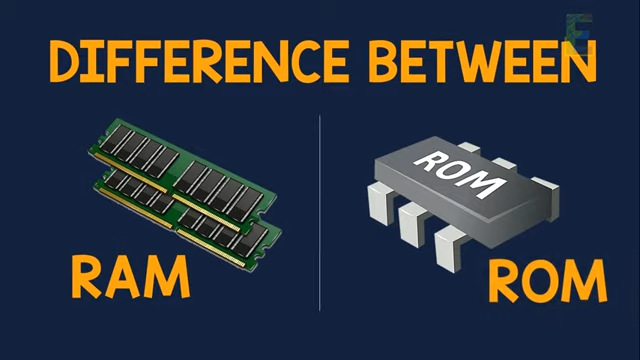Memory is a computer system hardware component responsible for storing data and information. Memory on a computer can be divided into two primary categories: primary memory and secondary memory. The principal memory is further subdivided into the RAM and ROM types.
Read this article to learn how RAM and ROM are distinct from one another. Let’s begin with some RAM and ROM fundamentals.
What exactly is RAM?
RAM is an abbreviation for Random Access Memory. RAM is a type of the computer’s principal memory. RAM stores the data and instructions that are presently being processed by the computer. RAM is a volatile memory, so its contents are lost when the computer is shut down. RAM is used to store data momentarily.
RAM is also referred to as the computer’s primary memory because the CPU has direct access to all RAM cells. RAM in modern computers is composed of semiconductor materials and is housed in ICs.
What is ROM?
ROM is an acronym for Read Only Memory. It is also a type of the computer’s principal memory. It stores computer instructions and programs that do not require modification, such as the BIOS. ROM is therefore used to create computer firmware. Typically, data is stored in RAM during the manufacturing process. ROM is a variety of semiconductor memory that is comprised of ICs.
ROM stores the data permanently, making it a non-volatile memory that retains the information even when the computer is turned off. The computer’s CPU can only read data from ROM memory cells but cannot alter them.
Difference between RAM and ROM
RAM (Random Access Memory) and ROM (Read-Only Memory) are distinct forms of computer memory with particular properties and functions. Here are the 12 most notable distinctions between RAM and ROM:
Function:
- RAM is a volatile memory that temporarily stores data and applications while the computer operates. When the power is turned off, RAM data is erased. RAM data continually changes and is lost when the power is turned off.
- ROM is a non-volatile memory containing firmware or permanent instructions to activate the computer and launch essential processes. ROM retains its data even when the power is turned off.
Access with Read/Write Capabilities:
- RAM supports both read and write operations, which means that data can be taken from and written to RAM.
- ROM: It only permits read operations, so data can only be extracted from it.
Volatility:
- RAM is transitory memory, which means its contents are lost when the power is turned off, or the system is rebooted.
- ROM is a nonvolatile memory, which means its contents are retained even when the power is turned off.
Storage Potential:
- RAM: RAM typically has a greater storage capacity than ROM. It is measured in megabytes and gigabytes.
- ROM: ROM has a greater storage capacity than ROM. Typically, it is measured in kilobytes or megabytes.
Types:
- Various RAM varieties exist, including DRAM (Dynamic RAM) and SRAM (Static RAM).
- There are various varieties of ROM, such as PROM (Programmable ROM), EPROM (Erasable Programmable ROM), and EEPROM (Electrically Erasable Programmable ROM).
Usage:
- RAM stores data and programs the CPU must rapidly access during task execution.
- ROM: Its primary function is to contain firmware and essential system information required for booting and initializing the computer.
Accessibility:
- RAM is accessible to the CPU and other hardware components for data manipulation and retrieval.
- ROM: ROM is primarily accessed by the CPU during boot-up to retrieve essential instructions.
Write Speed:
- RAM has a quicker write speed than ROM, making it suitable for storing and manipulating dynamic data.
- ROM: ROM has a slower write performance due to its inability to accommodate frequent data changes.
Upgradability:
- RAM is typically upgradable in most computers, allowing users to increase memory capacity for enhanced performance.
- ROM: ROM is typically not upgradable because it contains preset, permanent data.
Erasability:
- RAM is completely erasable when the power is turned off, or the system is restarted.
- ROM: The erasability of the various types of ROM varies. EEPROM can be electrically erased and reprogrammed, whereas PROM can only be programmed once and requires ultraviolet light for erasure.
Usage Flexibility:
- RAM allows users and applications to store and modify data in real-time.
- ROM offers stability and security because the data it stores cannot be altered accidentally or readily.
Cost:
- RAM is typically more expensive per megabyte compared to ROM.
- ROM: ROM is more economical for storing fixed firmware and fundamental instructions.
Comprehending the distinctions between RAM and ROM facilitates optimizing their use within a computer system to ensure efficient and dependable operation.
Advantages of RAM:
RAM is significantly faster than other memory types, such as hard disk drives, making it ideal for storing and accessing data that must be accessed rapidly.
RAM is volatile memory, meaning its contents are lost when the power is shut off. This property facilitates the reprogramming and reprocessing of RAM.
RAM is easily upgradable and expandable, allowing additional memory to be added as required.
Disadvantages of RAM:
RAM has a limited storage capacity, limiting the quantity of data stored and accessed at any given time.
To prevent data loss, RAM data must be transferred to a more permanent storage medium, such as a hard drive or solid-state drive (SSD).
RAM can be relatively costly, especially for high-capacity modules, making it challenging to scale memory as required.
Advantages of ROM:
Nonvolatile: ROM is a memory, so its contents are retained even when the power is turned off. Due to this property, ROM is optimal for storing permanent data, such as firmware and system software.
Stability: ROM is stable and dependable, making it an excellent option for mission-critical systems and applications.
Security: Because ROM cannot be modified readily, it is less vulnerable to malicious attacks such as viruses and malware.
Disadvantages of ROM:
ROM cannot be readily reprogrammed or updated, making modifying or personalizing its content challenging.
ROM has a limited storage capacity, limiting the quantity of data stored and accessed at any given time.
ROM can be comparatively costly, especially for customized or specialized applications, making it less cost-effective than other types of memory.
Conclusion
RAM and ROM are both essential computer memory components. ROM is required for a computer’s startup process. RAM is necessary for CPU operation.
RAM is a volatile memory, while ROM is a non-volatile memory; this is the most significant distinction between RAM and ROM. Volatile memory is defined as memory whose data is lost upon power loss.
Weirdnewsera that you might not find any other platform which gives you all content about health sports business technology and entertainment.
FAQs
What is the difference between examples of RAM and ROM?
A ROM chip is predominantly utilized during the computer’s startup procedure, whereas a RAM chip is used during normal operations after loading the operating system. For instance, a ROM chip is used on the motherboard to contain the BIOS program.
What are the three RAM types?
Even though all RAM serves essentially the same purpose, there are a few distinct varieties in widespread use today: RAM types include Static RAM (SRAM), Dynamic RAM (DRAM), and Synchronous Dynamic RAM (SDRAM).
Which RAM variant is the fastest?
DDR4 memory offers faster speeds and responsiveness than all previous generations of memory, with frequencies beginning at 2400 MT/s. DDR4 is designed for those who want the most out of their system, as it is optimized for gamers, professional designers, and data-intensive enthusiasts.
What is the velocity of ROM?
Speed. In RAM, both data access and writing speeds are preferable. ROM reads data at a rate of a few megabytes per second, while RAM reads data at a rate of a few gigabytes per second. RAM increases the computer’s processing performance by facilitating faster data access and reading.