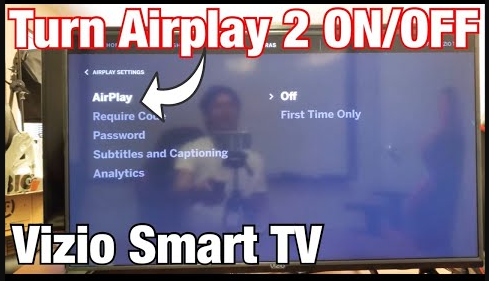At CES 2019, we saw AirPlay in action on smart TVs, and it will soon be available on consumer TVs.
Does My Vizio TV Have Airplay: When you connect your iPhone, iPad, or Mac to a TV that supports AirPlay, that TV will appear as an AirPlay device on your iPhone, iPad, or Mac. You can choose your smart TV in the same way that you would an Apple TV, HomePod, or another AirPlay-compatible device.
To put it another way, it’s the same as utilizing AirPlay with an Apple TV today, but without the need for any additional hardware.
We also saw TVs with AirPlay information integrated directly into the home screen.
On your TV’s home screen, select the AirPlay option to view instructions on how to use AirPlay with your TV.
What Is Airplay 2
Apple’s AirPlay 2 standard allows you to control media playing, stream audio, mirror your screen, and perform other similar tasks using Apple devices. It’s included in Apple products such as the iPhone, iPad, and Mac. Consider it to be Apple’s version of Chromecast.
You could use AirPlay with your TV before, but only if you bought an Apple TV and connected it to your television. There are unofficial AirPlay receiver software programs that you may install on a PC or Mac connected to your TV, but none are officially supported. AirPlay is now available on a wide range of smart TVs from a variety of manufacturers.
This is not a substitute for Google’s Chromecast. We observed TVs that supported both Chromecast and AirPlay. You can use whatever works best for your devices.
Although AirPlay isn’t officially supported on Windows, VideoLAN has stated that it will be included in a future version of the popular VLC Media Player. Chromecasting capability is already incorporated into VLC.
Vizio TV Not Mirroring Screen

Although using AirPlay appears to be a simple process, technology may be complex at times, leaving customers who are trying to use this mirroring feature frustrated when screen mirroring does not work. It can be really aggravating if you have a Vizio TV and an Apple smartphone and are stuck with two items that will not conduct screen mirroring. However, there is a solution to this issue, which is detailed below.
Does My Vizio TV Have Airplay: If your Vizio TV isn’t mirroring your Apple device’s screen, make sure both devices are connected to the same network. To check your Vizio TV’s network, go to Menu>Network>Network Connection>Wireless, which will display the network you’re connected to.
To make sure your Apple device is on the same network as your Vizio TV, go to Settings>WiFi and double-check that both your Apple device and your Vizio TV are connected to the same network. Screen mirroring will not operate if they are not connected to the internet, even if they both have one.
Why isn’t my Vizio TV connected to the internet?
You must troubleshoot the Wi-Fi network if you are unable to connect to any device. Select Network > Manual Setup > DHCP from the Vizio remote’s Menu button. If DHCP is disabled, press the right arrow to enable it. If it’s on, press the right arrow once to turn it off, then again to turn it back on.
How Do I Connect My Vizio TV To Wifi Manually?
To connect to your In-Home WiFi network, press Menu on your VIZIO remote.
Then tap OK after selecting Network.
Select Network Connection, then Wireless from the drop-down menu.
Choose an In-Home WiFi network.
Put your WiFi password in here.
The Airplay Code on my Vizio TV isn’t showing up.
AirPlay Codes is a new security feature that allows users to connect to AirPlay by entering a four-digit code that is generated randomly. This code is presented on the television, and consumers can enter it into their Apple devices to connect. Guests can come in and connect their own devices to AirPlay without needing to know a private code thanks to this functionality. What should you do if the AirPlay code isn’t visible when using this functionality on a Vizio TV? Does My Vizio TV Have Airplay?
Exit this menu and try to connect to AirPlay again after you’ve properly switched off and on all of these functions. To connect to AirPlay, you should now be given a four-digit number that should work with any device that tries to connect. If it still doesn’t work after you’ve set all of the properties correctly, turn your TV off and then back on again to try connecting with the four-digit code again.
No Vizio Smart TV App
While it’s unclear why HBO Max doesn’t explicitly support Vizio or many other smart TV makers, that doesn’t mean it can’t be watched on television. For openers, HBO Max is accessible on Android TV, Fire TV, and Roku-enabled smart TVs. This alone is expected to meet the television needs of a large number of people and homes. If you don’t have a TV that supports one of these platforms, you can stream on one of the numerous supported streaming players that can be connected straight to a smart TV.
Despite the fact that many TV brands aren’t supported at the app level, Vizio smart TV owners can cast HBO Max on their SmartCast TV. This isn’t nearly as simple as watching straight through a TV app, but it’s doable as long as the Vizio TV is a SmartCast TV in the first place.
Streaming HBO Max will require the usage of a smartphone, regardless of whether it is an iPhone or an Android phone, assuming it is a SmartCast TV. To begin, the HBO Max app must be downloaded to the phone, the user must be signed in to their HBO Max account, and the phone and Vizio smart TV must be connected.
On a Vizio Smart TV, here’s how to watch Discovery Plus.
Discovery Plus is the town’s newest streaming service, and it’s already generating a lot of attention. And why not? The portal features all of Discovery’s programming from the past few decades, including over 55,000 programs from 25 countries. In various countries, Discovery Plus is offering an introductory price for its subscription, which can be as low as $2 per month in some areas. So, if you like nature documentaries and have a Vizio TV, but are having difficulties obtaining Discovery Plus on it, let’s look at your options.
On Vizio Smart TVs, there is no HBO Max app, however, Airplay and Cast can help.
HBO Max is not available as an app for Vizio Smart TVs. While first-party smart TV platforms remain one of the least supported HBO Max device categories, SmartCast TV owners can watch HBO Max on their bigger Vizio TV displays in the home using either AirPlay or Chromecast.
HBO Max debuted in 2020 and delivers significantly more content than the legacy HBO service, despite the fact that the subscription costs the same. This makes it an excellent choice for HBO originals, DC, Cartoon Network, and other WarnerMedia programming. However, regardless of the number of series and movies available or the cost of the monthly plan, an HBO Max membership is only worthwhile if the service supports the devices that an individual or household desires to watch. When it comes to smart TVs, HBO users have a bit more of a problem than they should.
The list of HBO Max compatible devices does not yet include Vizio smart TVs. In fact, TVs are an underserved market in general, with Samsung’s first-party TV OS being the only one that is officially supported and allows for the download of specific software. Even with Samsung, compatibility is limited, as the HBO Max app is only available for 2016 and newer models. However, not all of the models introduced since 2016 are also supported.
Which Sony TVs Work With Apple TV
On Monday, January 7, 2019, Sony revealed that AirPlay 2 would be available on certain of its next TVs. When Sony announced the update in January, it wasn’t clear whether the firm intended to add merely AirPlay 2 compatibility for streaming from Apple devices or also provide a shortcut to iTunes.
Apple later stated at its 25 March 2019 event that the Apple TV app would be available on Sony platforms “later this year,” although no Sony TVs featured the app until November 2020. Sony appeared to be a big fan of Android TV.
Vizio’s Smartcast TVs are getting Airplay 2 and Homekit support.
Vizio has released a firmware upgrade for its SmartCast TVs that allows Apple users to enjoy AirPlay 2 streaming and HomeKit integration.
The over-the-air SmartCast 3.0 software upgrade was first released in 2016 for TVs. According to Vizio, the distribution will begin today and will be available to both new and current SmartCast TVs over the next few months.
The TV will appear as an AirPlay target on nearby iOS and macOS devices, making it simple to send photographs, music, or video to the TV. With iOS 12.3, the Apple TV app can now stream in up to 4K quality with Dolby Vision HDR to the TV.
Apple customers can add their TV to their Apple Home settings and manage it remotely thanks to HomeKit integration. You can change the active input, turn the TV on and off, and adjust the volume.
These actions are also compatible with HomeKit scenes and automation. A Good Night scene might include turning off the TV as well as your other HomeKit-enabled smart devices, while a Movie Night scene might lower the lights and switch the TV to the appropriate input for watching a movie.
Users who have HomeKit and AirPlay 2 enabled on their phones can ask Siri to play material from the TV app on their designated TV set, and the phone will do so automatically.
Related Posts
How To Watch Shahid On Sling TV?